A Peek Inside Apple's First Real Office Space
01/16/2017
5619
It has been 10 years since the iPhone was launched, 40 years since Apple was officially incorporated, and 41 years since the founding of the company itself.
In the summer of 1977, Mark Johnson had just graduated high school. One day at the Good Earth Restaurant in Cupertino, he had a chance encounter with a receptionist from the office next door.

The company was Apple, where Steve Jobs and Steve Wozniak were at the helm of a small team building the Apple II computer (the Apple I was, of course, famously built by Steve Jobs in his garage).

Johnson and another employee, Robert Martinengo, assembled each machine and boxed it up for UPS by hand. "We were putting together seven to 10 computers a day. It was very slow paced at the time, and it was actually like a family operation."
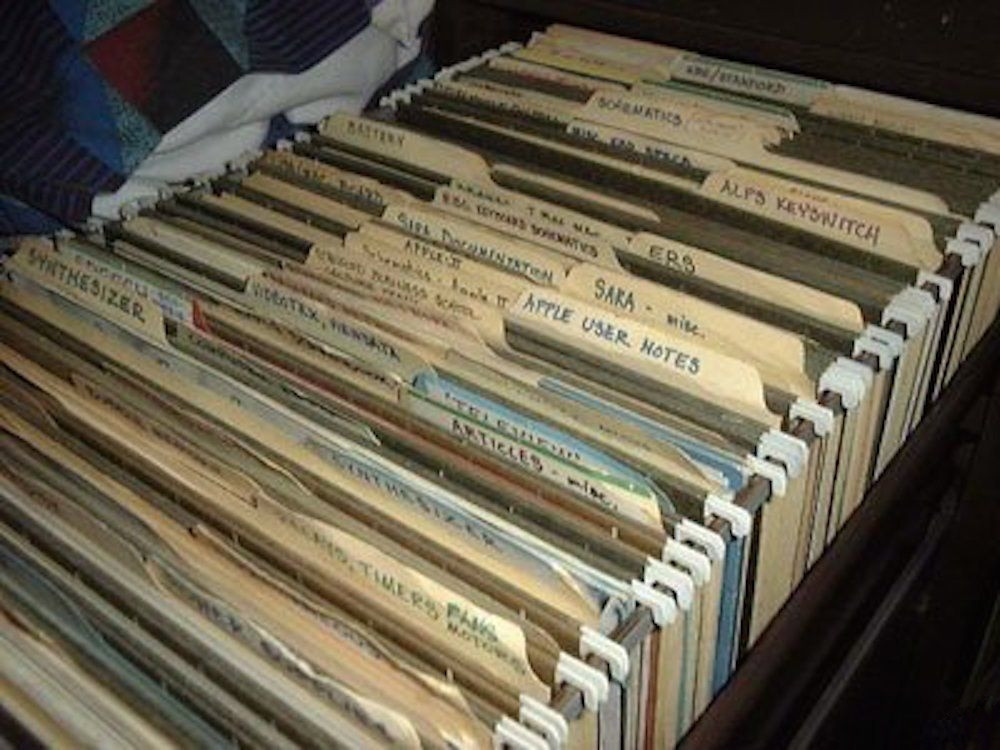
They were standard workdays, where everybody got along like brothers and sisters.
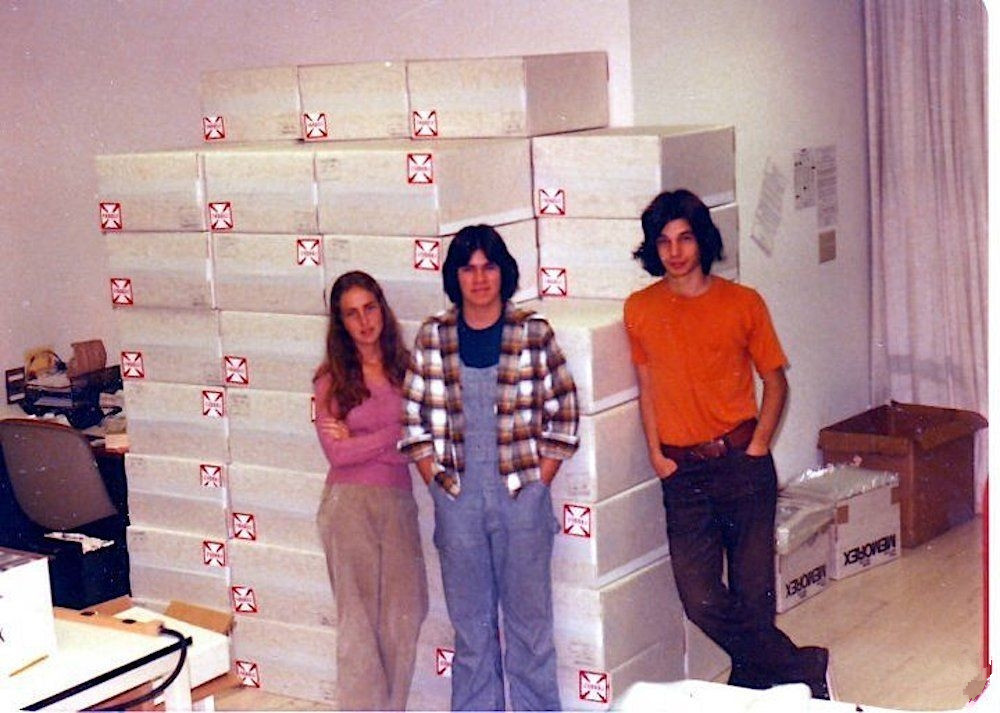
On the day Johnson snapped these photographs the small team was celebrating a shipment of Apple II computers. "It was monumental," he says. "We had built 57 computers in one week. That was the most that the company had ever produced thus far in one week."
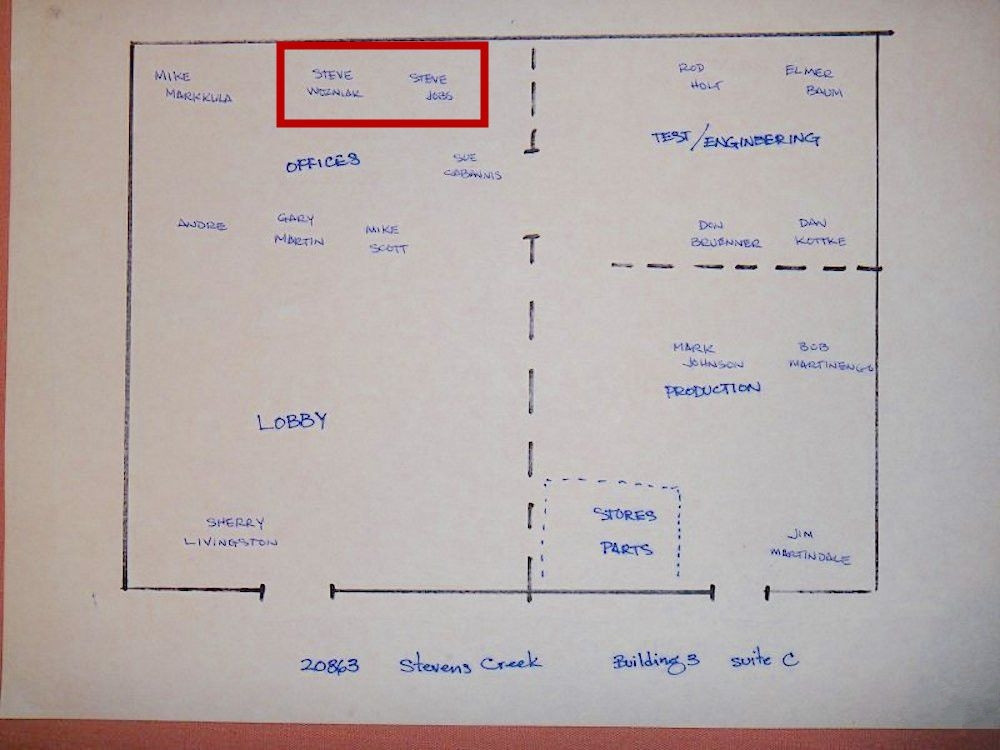
At first blush, the grainy images look like any random snapshots found in a family album. But a glance past the corduroy flares and Kelso haircuts reveals shelves stocked with freshly-tested, Apple II computers—the same ones Frog Design founder Harmut Esslinger called, "a clunky old typewriter without its ribbon and roller."
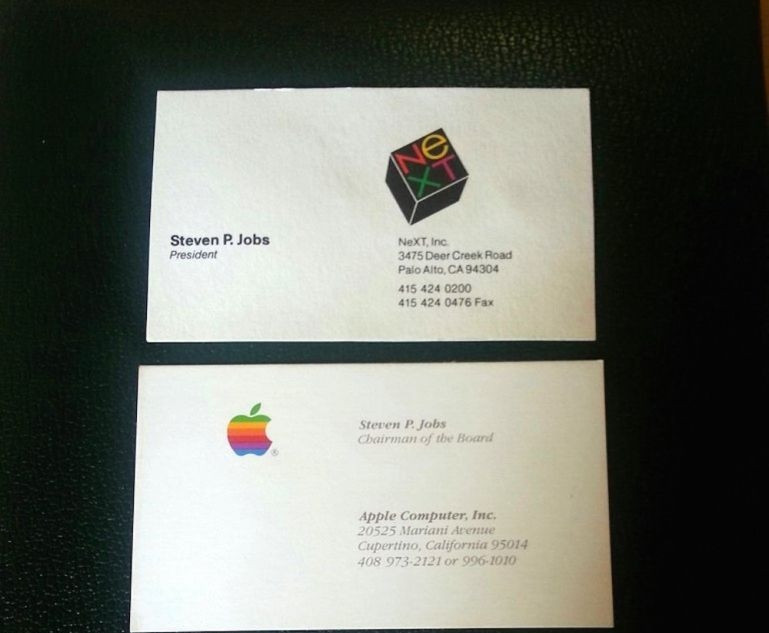
More news on 3uTools, you can check here: Early Photos of Life At Apple with Steve Jobs, From the Company's First Few Employees
Source: fastcodesign












