MacOS 10.12.3 Beta New Feature Extending Battery Life
01/17/2017
6015
Apple appears to be further optimizing macOS Sierra for battery performance after controversy over MacBook Pro battery life issues. macOS 10.12.3 beta 4 includes a new Display Brightness item under the Battery status indicator on the menu bar when checking which apps and features are using significant energy.
The new Display Brightness item only seems to appear when screen brightness is cranked up over about 80%, and clicking the new item automatically reduces the display brightness to under that threshold.
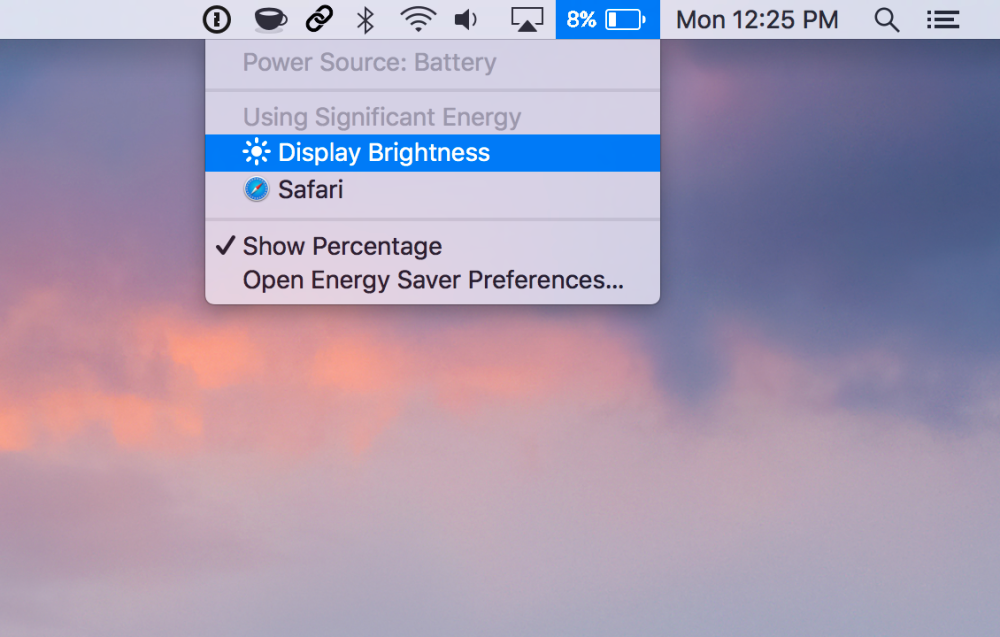
This new behavior works even when ‘Automatically adjust brightness’ is enabled, and you can manually increase the brightness after clicking the item that reduces it.
The idea here is that lowering the brightness is one of the more effective ways to lower power consumption and extend battery life, although sometimes higher brightness levels are necessary. The new feature could potentially be useful, however, if you need to extend a small amount of battery life before recharging.
Source: 9to5mac












