Apple Developing 'Mac Studio,' Described as a Mac Mini and Mac Pro Hybrid
03/07/2022
2705
Apple is working on a "Mac Studio" device that seems to be a cross between a Mac Pro and a Mac mini, according to a report from 9to5Mac that cites an unspecified source with knowledge of Apple's plans.
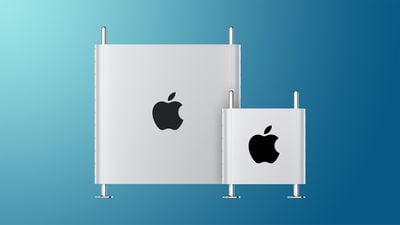
The device is "in addition" to the rumored Mac mini and Mac Pro, but primarily based on the Mac mini. It will feature "much more powerful hardware" and there are two versions in development. One machine will use the same M1 Max chip introduced in the 2021 MacBook Pro models, while the other will use an Apple silicon chip that's more powerful than the M1 Max.
Bloomberg's Mark Gurman has previously described a new version of the Mac Pro that will feature a smaller chassis to be sold alongside the larger-sized Mac Pro, and it sounds like the "Mac Studio" could be this smaller-sized Mac Pro.
Gurman has previously said that the smaller Mac Pro would have up to 40 CPU cores and up to 128 GPU cores.
The Mac Studio is known internally by the codename J375, and 9to5Mac says that while the naming could potentially change, it is aimed at professional users and will be sold alongside a 7K "Apple Studio Display" that Apple also has in the works.
There's no word on when the Mac Studio might see a launch, but prior rumors have suggested that it could be introduced sometime around WWDC before launching in the fall.
Source: Macrumors












