iOS 16.1 Beta 2 Fixes GPS Issue on iPhone 14 Pro Models
09/22/2022
2908
An issue preventing the GPS from working properly on the iPhone 14 Pro and iPhone 14 Pro Max for many users on the first iOS 16.1 beta has been fixed in the second beta. Updating to the latest beta will restore location accuracy on the device.
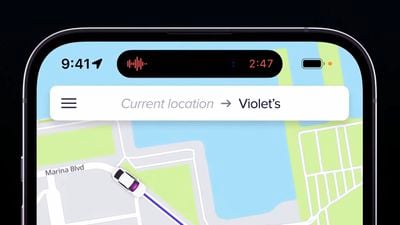
Like the Apple Watch Ultra, both iPhone 14 Pro models feature dual-frequency GPS support. This means the iPhones can receive signals from GPS satellites operating on both the legacy L1 frequency and the higher-power L5 frequency, which can better travel through obstacles like buildings and trees. A combination of the two signals should lead to improved location accuracy in mapping apps and other apps that rely on location.
Apple says iOS 16.1 will be released later this year. The update will enable Live Activities support in third-party apps, introduce a new Clean Energy Charging feature in the United States, add support for Matter accessories in the Home app, make Apple Fitness+ available to iPhone users without an Apple Watch, and more.
Source: Macrumors












