Verizon Roadside Assistance Now Works with Apple's Satellite Connection
12/20/2023
2677
The Roadside Assistance via Satellite feature that Apple introduced for the iPhone 14 and iPhone 15 models now works with the Verizon Roadside Assistance program, according to an updated Apple support document.
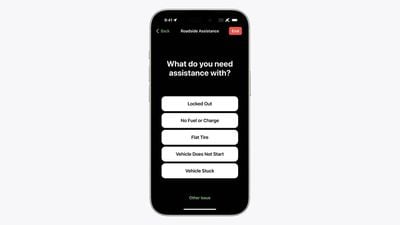
As of iOS 17.2, U.S. customers that have a Verizon SIM can connect to Verizon via satellite to get roadside assistance on the iPhone, with this option joining the already existing AAA roadside assistance option that Apple announced as part of iOS 17.
Verizon provides its subscribers with the option to purchase Roadside Assistance for $4.99 per month for each line enrolled in an account. The subscription includes winching, fuel delivery, battery jumpstarts, tire changes, towing, and more, though there are limits on all services.
Roadside Assistance through Verizon includes four service claims in a wireless coverage area and one claim outside of wireless coverage, though Verizon notes that non-coverage area service requests are only available on iOS 17.2 iPhone 14 and iPhone 15 models that offer satellite connectivity.
Verizon does offer its subscribers pay per use roadside assistance without a subscription. Towing is priced starting at $154, a jump start is $92, and a tire change is $98.
Apple announced Roadside Assistance via Satellite alongside the new iPhone 15 models, adding it to the Emergency SOS via Satellite function. Apple routes customers to either AAA or Verizon, and does not provide any roadside assistance itself.
Apple includes two years of Emergency SOS via Satellite and Roadside Assistance via Satellite connectivity for free with the purchase of an iPhone 14 or iPhone 15, but actual roadside assistance fees need to be paid to Verizon or AAA. Roadside Assistance via Satellite is limited to the United States at this time.
Source: Macrumors












