Apple Apologizes for iPad Pro ‘Crush!’ Ad and Scraps TV Plans
05/10/2024
1904
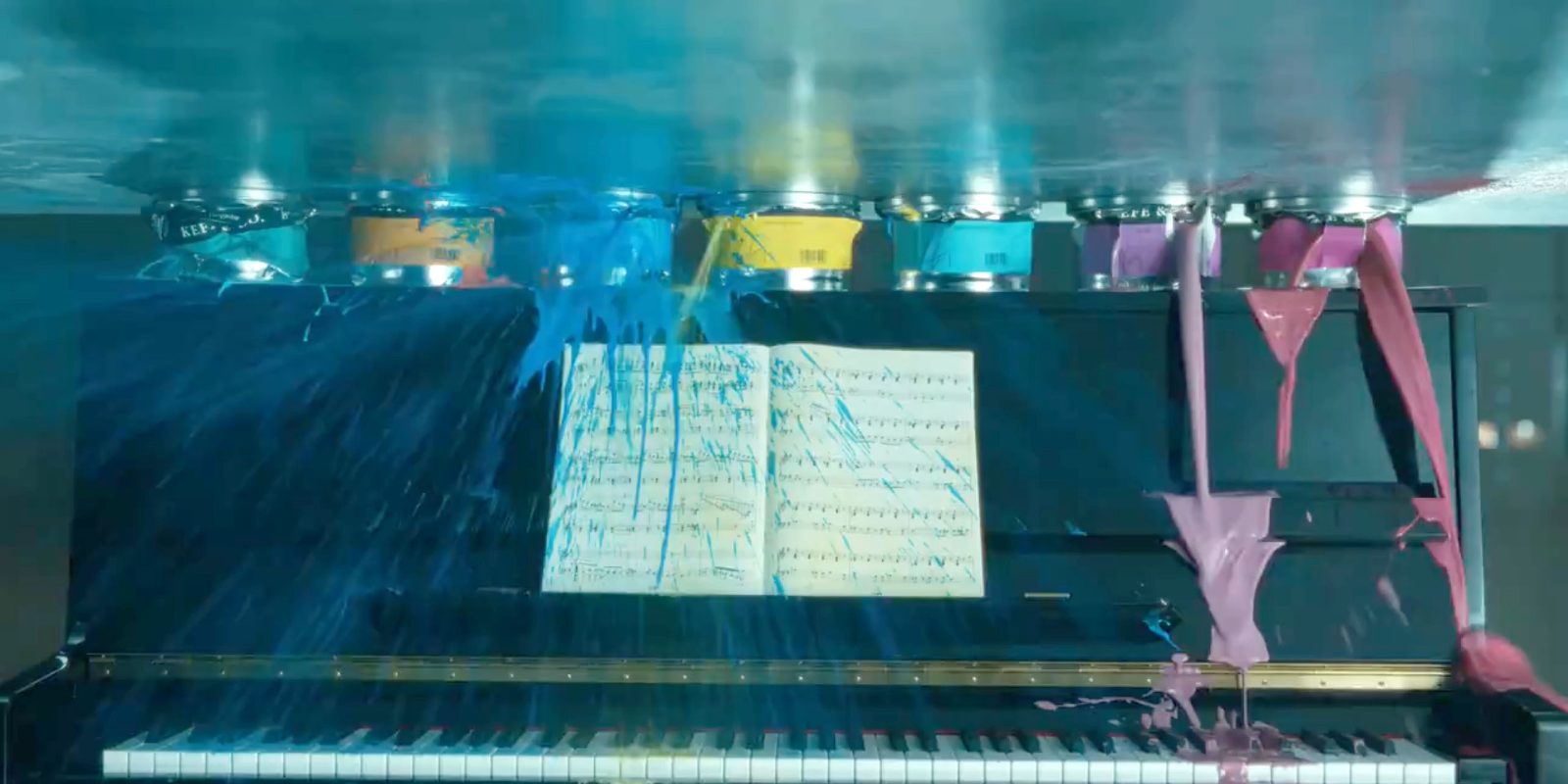
Alongside the new ultra-thin iPad Pro this week, Apple debuted a new “Crush!” ad to promote the new hardware. The ad has been the subject of much criticism over the last two days, as we reported on Thursday morning.
Apple has now responded to this criticism, issuing a public apology to Ad Age saying it “missed the mark with this video.”
The “Crush” ad depicts the crushing of musical instruments, paints, camera lenses, books, movie characters, sculptures, and more. The idea is that this type of creative work can also be accomplished with an iPad, but the concept didn’t go over well with creators at all.
In a statement to Ad Age on Thursday, Tor Myhren, Apple’s VP of marketing communications, apologized for the spot:
“Creativity is in our DNA at Apple, and it’s incredibly important to us to design products that empower creatives all over the world. Our goal is to always celebrate the myriad of ways users express themselves and bring their ideas to life through iPad. We missed the mark with this video, and we’re sorry.”
The “Crush” ad was posted to Tim Cook’s Twitter account and Apple’s YouTube channel on Tuesday. The ad “had not received any paid media” yet, and Apple now says that its plans to run the ad on TV have been cancelled. As of right now, the video is still live on both platforms.
Ad Age says the ad was created in-house by Apple, rather than by an outside agency.
Source: 9to5mac












