Apple Permits First PC Emulator for iOS into the App Store
07/15/2024
3803
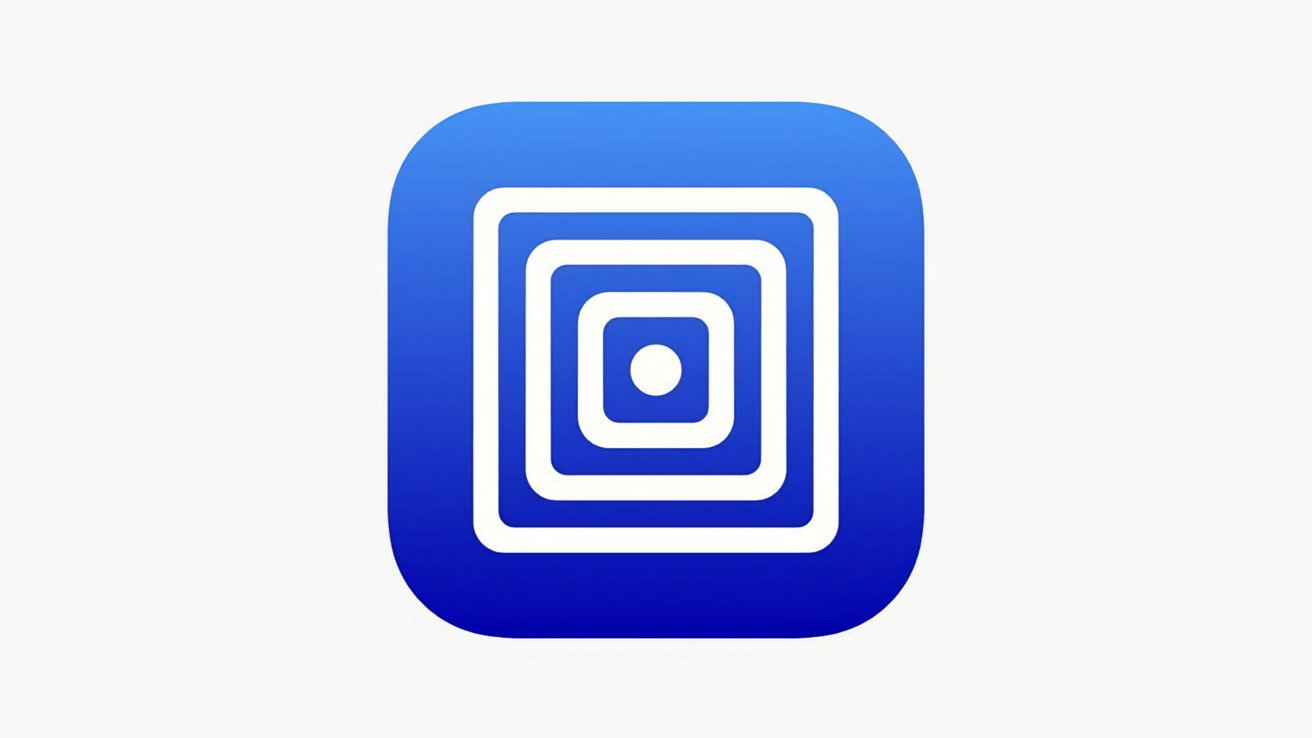
The first PC gaming emulator has arrived on iOS, with classic games now playable via UTM SE on iPhone, iPad, and Apple Vision Pro while avoiding the JIT ban.
The gold rush of emulators to the App Store following Apple's rule changes in April has largely avoided PC-based emulators. While there were some game engine-specific options, such as ScummVM, general PC gaming emulators didn't previously exist on the App Store.
UTM SE, by Turing Software, is a "retro PC emulator" meant for running classic software and old games. On Sunday, the app finally appeared in the App Store, having been given the green light from Apple's App Store Review team.
While it doesn't include Windows built-in, it does allow users to run pre-built machines to emulate various PC and operating system combinations. This includes Windows XP, Mac OS 9.2.1, FreeDos, Debian 11, and ArchLinux.
It supports both VGA mode for graphics as well as a terminal-based version for text-only operating systems and software. It emulates x86, PPC, and RISC-V architectures.
UTM SE is a free download from the App Store, weighing in at 1.7 gigabytes. It requires iOS 14, iPadOS 14, or visionOS 1.0 or later to run.
No JIT
The app had previously been rejected by Apple in June, reports The Verge. At the time, the developer wasn't intending to continue since the app provided a "subpar experience."
Part of the problem is that Apple's policies prevent apps from offering a Just In Time (JIT) compilation. This refers to compiling code as a program is running, rather than beforehand.
Apple deems JIT to be a security issue, even though it does use JIT in Safari.
The rule means emulators that require JIT, such as DolphiniOS to emulate newer Nintendo consoles, cannot use it to translate PowerPC code to run on ARM-based chips on iOS.
UTM SE encountered the same JIT problem, but managed to work around it thanks to another developer. An implementation of the QEMU TCTI emulator was "pivotal" to creating a JIT-free build, the project cited on X.
The creation of a JIT-less PC emulator could be a boon to the emulator marketplace as a whole. With one developer managing to work within Apple's rules on the matter, this could lead to others pulling off a similar feat.
Source: AppleInsider












