iOS 18.4 Beta Now Unavailable Across Entire iPhone 12 Lineup and More
02/25/2025
2318

Apple last week seeded the first iOS 18.4 beta to developers for testing, but the software update has been pulled for some devices due to issues.
According to MacRumors contributor Aaron Perris, the first iOS 18.4 beta is no longer available for installation on any of the iPhone 12 mini, iPhone 12, iPhone 12 Pro, or iPhone 12 Pro Max models, along with select older iPad Air and entry-level iPad models.
The first iOS 18.4 beta was causing some iPhone 12 models and other affected devices to experience a "boot loop," rendering the device unusable. This is one reason why Apple always stresses backing up your iPhone before installing iOS betas, as pre-release software can experience critical bugs and issues from time to time.
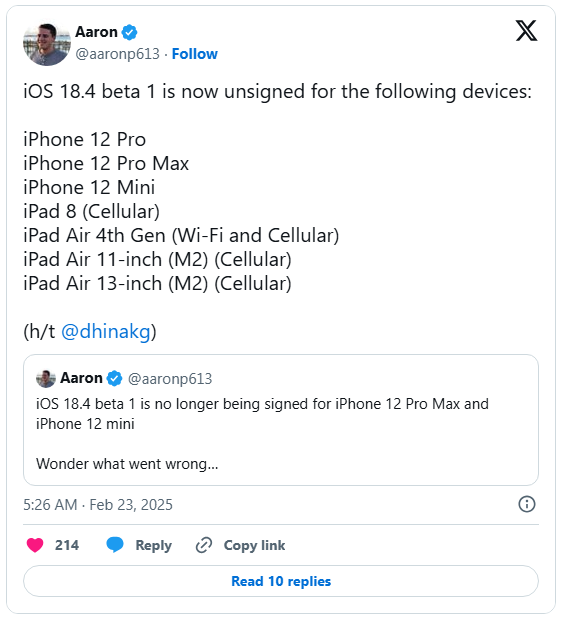
There may have been other issues affecting some of the cellular iPad Air models in particular, rather than the boot loop problem.
Apple also pulled the first watchOS 11.4 beta for Apple Watch Series 6 models.
Apple should eventually make iOS 18.4 and watchOS 11.4 betas available again for the affected devices, but it is unclear when that will happen.
Unfortunately, this is far from the first time this has happened.
Source: Macrumors












