Introducing 3uRemote: Remote Access for Android to Windows
03/20/2025
1587
Managing multiple devices shouldn’t be a hassle. Whether you’re an IT professional, a business owner, or someone who needs seamless control over several devices, 3uRemote offers the ultimate solution.
Control Your Computer from Anywhere with 3uRemote on Android
Managing your computer remotely has never been easier! 3uRemote now allows Android users to control their computers directly from their smartphones, giving you seamless access to your PC no matter where you are. Whether you need to provide remote support, access important files, or control multiple devices with ease, 3uRemote makes it possible—all from your Android phone.
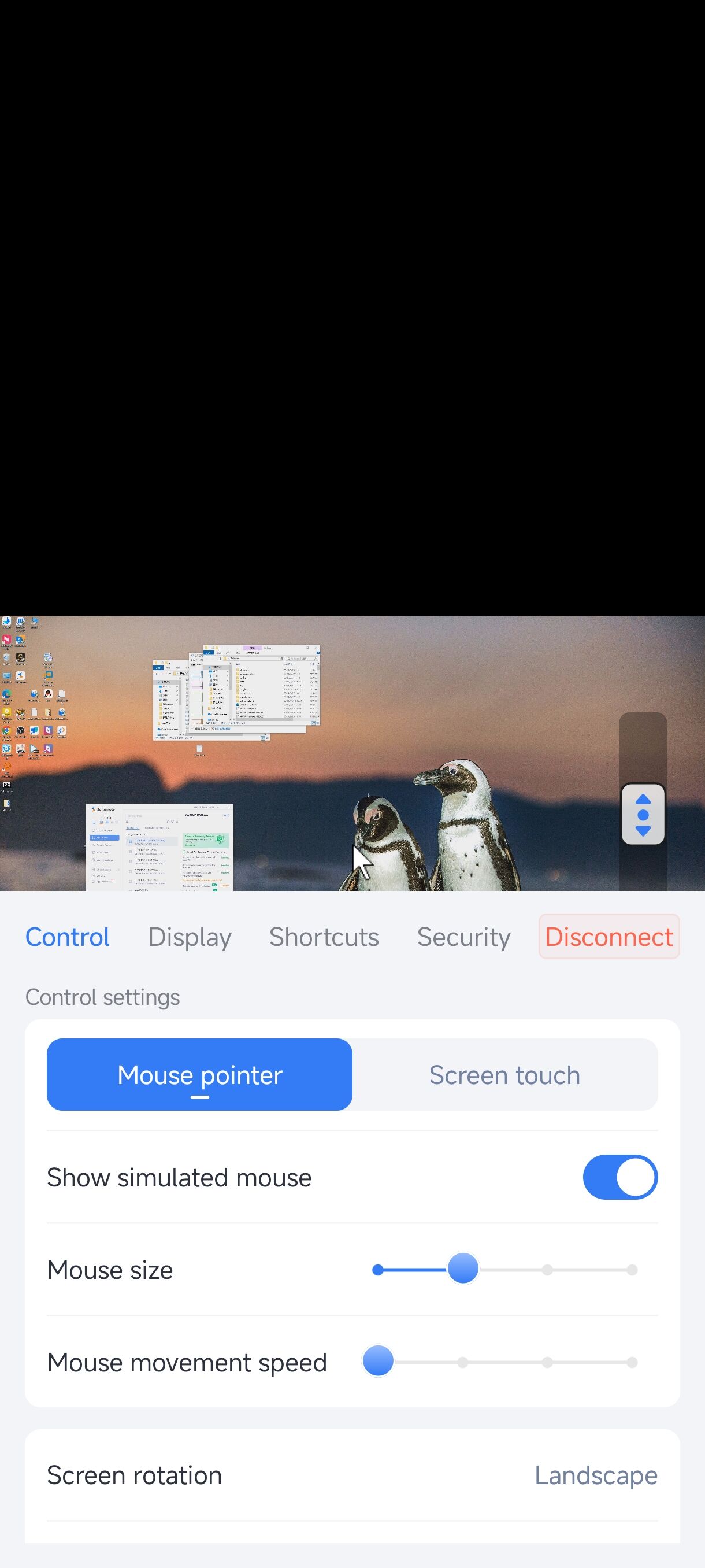
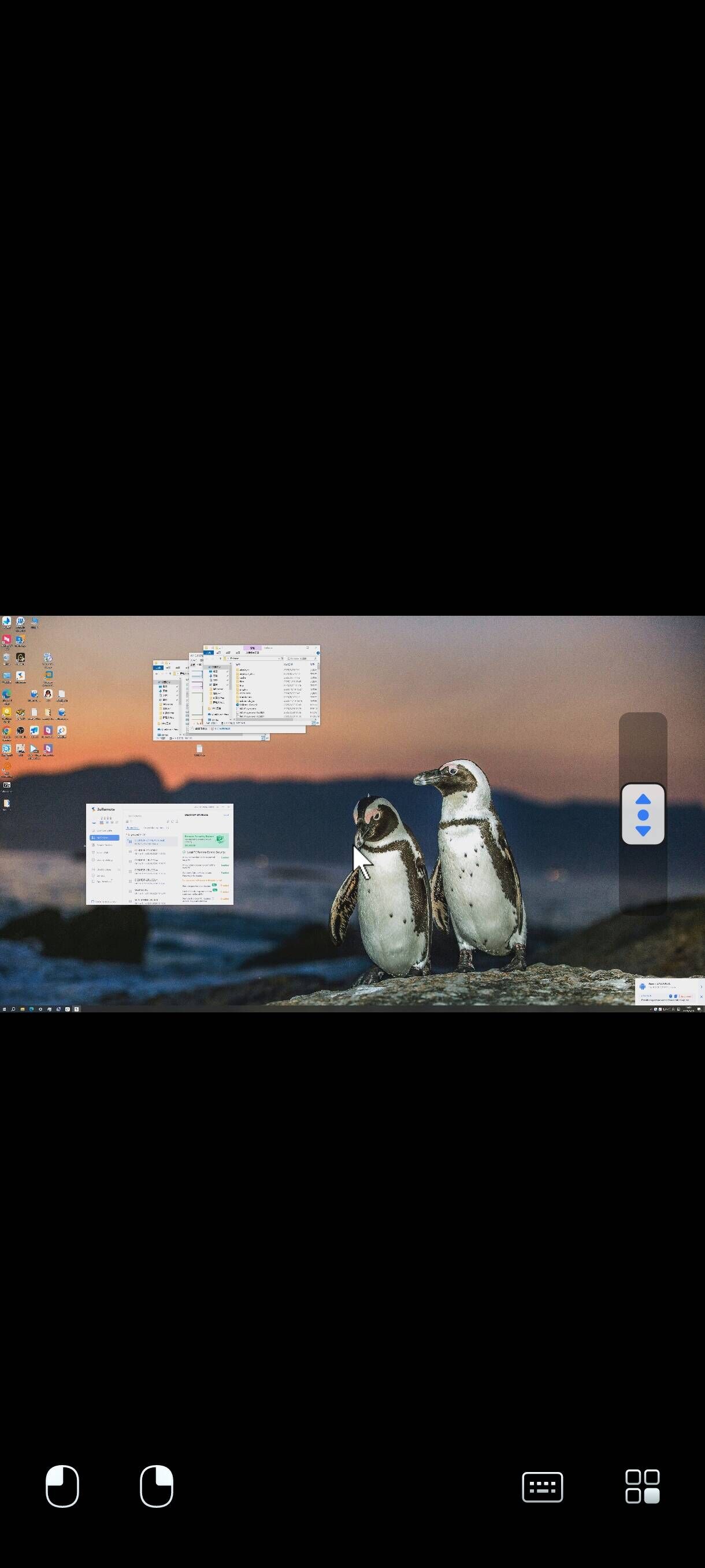
You can choose Landscape or Portrait screen with your preferred usage.
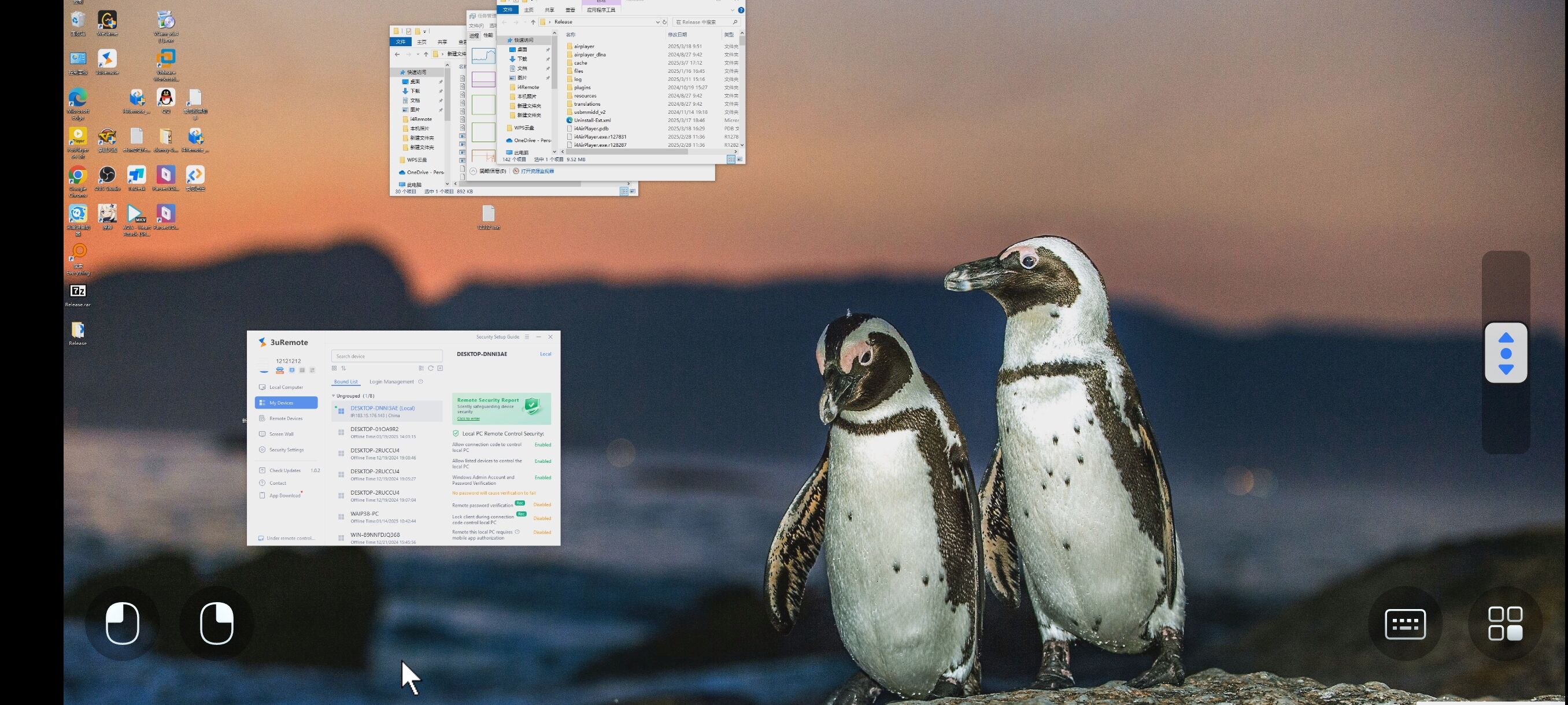
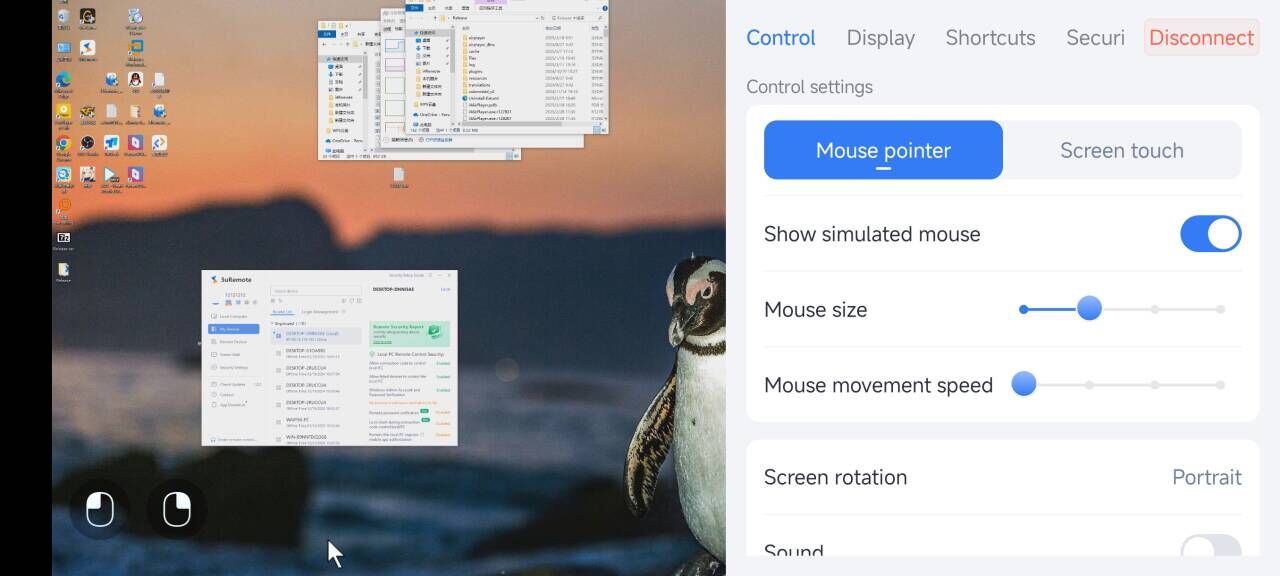
Key Features:
- Full Remote Control: Operate your computer directly from your Android phone, just like you were sitting in front of it.
- Fast and Stable Connection: Enjoy smooth remote access with minimal delay.
- Easy Setup: Install 3uRemote on your PC, log in on your Android device, and start controlling your computer instantly.
- Multi-Device Management: View and switch between multiple connected computers in just a few taps.
Exclusive Offer for New Users!
Sign up now and get a free 1-month Standard Membership and full access to Remote Screen Wall (9-screen) services. Experience the power of remote control and multi-device management—at no cost for the first month!
⇒ How to Get Started:
- Download 3uRemote on your Android phone.
- Install 3uRemote on your computer and log in to the same account.
- Start controlling your PC remotely from anywhere, anytime!
You can download the Android 3uremote on the 3uremote official or download it from Google Play.
Take full control of your computer from your Android phone today! Sign up and claim your free membership now.












