Google Updates Gboard For iOS With New Emoji And Voice Typing
02/24/2017
6102
Apple upgraded Messages in iOS 10 to include a ton of new features, but that doesn’t mean that Google is giving up on Gboard, its third-party iOS keyboard.
On Thursday, Google updated Gboard to support new emoji, voice-typing, 15 additional languages, and Google Doodles. Google originally released Gboard in May 2016 to give iOS users features like Glide Typing and built-in GIF search.
After the update, Gboard will now be able to search and send all the new emoji that debuted in iOS 10.2 late last year. In addition, Google has expanded support for 15 languages, including Greek, Swedish, and Latin American Spanish. To type in these languages, open the Gboard app, select “Languages,” and then “Add Language.”
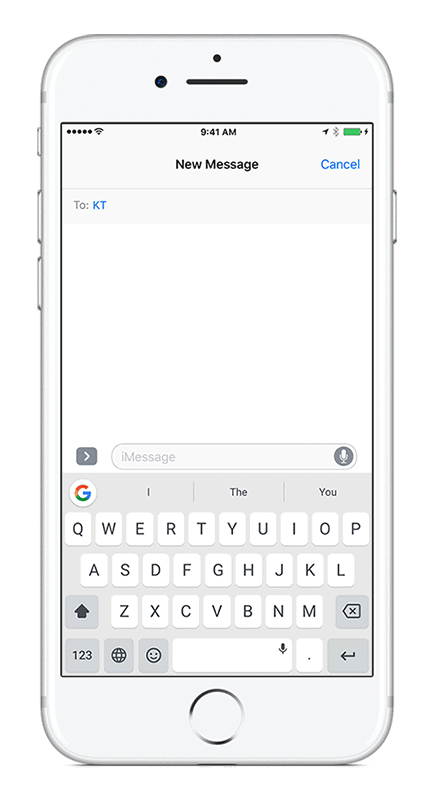
Gboard has also integrated a voice-typing feature for users who like to dictate their messages—which is apparently a lot of iOS users, since Google claims the feature was added by popular demand. Just long-press the mic button on the space bar and start talking, and Gboard will automatically transcribe your spoken words into text.
Lastly, Gboard’s built-in Google Search now features those popular Doodles, the animations that show up on Google’s homepage to commemorate special holidays and celebrations. On days when Google has created a custom Doodle, the Gboard’s “G” button will be animated.
To access all these features, make sure you have Gboard’s latest version 1.3 installed.
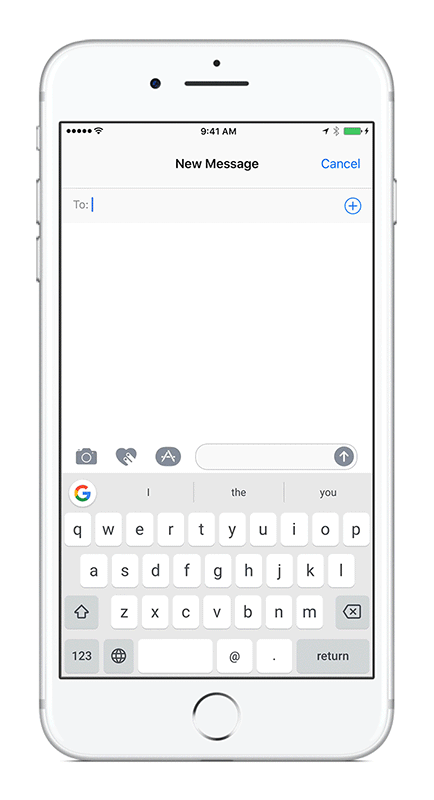
Why this matters: Apple’s massive upgrade of Messages in iOS 10 prompted some third-party keyboards to switch and become better-integrated as iMessage apps. That transition seems apt for single-use keyboards like Bitmoji and Kimoji.
But that doesn’t mean that all iOS users prefer the native typing experience—all of the bells and whistles introduced in iOS 10 might be too much for some, and others have different typing styles. So, we don’t expect third-party keyboards to disappear anytime soon.
Source: macworld












