iPhone Air and iPhone 17 Pro Boxes Revealed
09/15/2025
2198
T-Mobile President Jon Freier today shared real-world photos of Apple's boxes for the iPhone Air, iPhone 17 Pro, and iPhone 17 models, which launch on Friday.

Apple has typically included iPhone box renders in its product environmental reports, but it did not do so for the latest models. However, Apple's iPhone Upgrade Program page does offer some images of the boxes, which we have shared below.
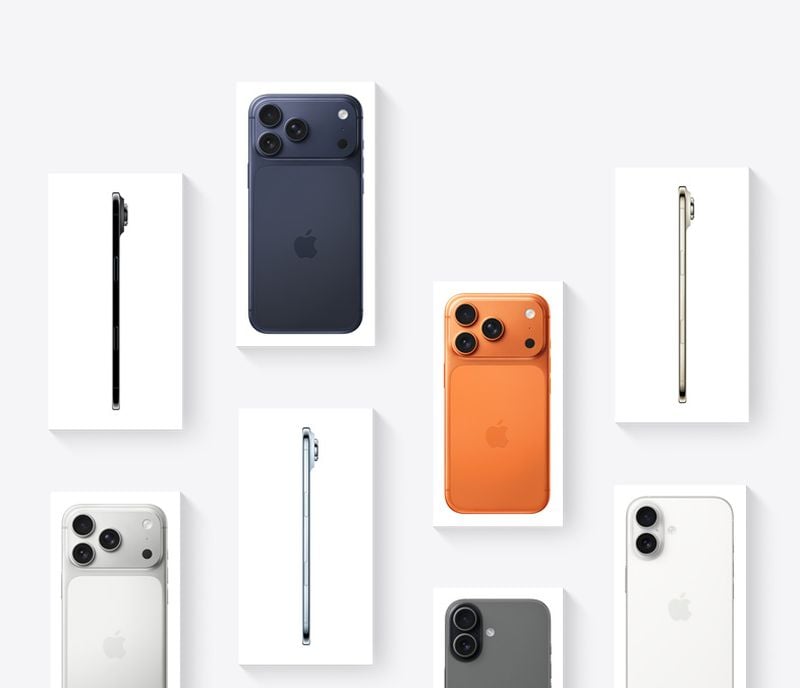

Are you the type of person who collects Apple boxes, or do you get rid of them right away?
Source: Macrumors












