Apple updates HomeKit accessories page with availability & new categories
03/14/2017
5519
Apple this week updated its webpage for supporting HomeKit accessories with changes like new categories, and rough indications of when some future devices will ship.
The future gear is listed as either "announced" or "coming soon." Some examples of the former include LIFX and Sylvania bulbs, Velux window shades, a Honeywell security system, and the ConnectSense Bluetooth Extender.
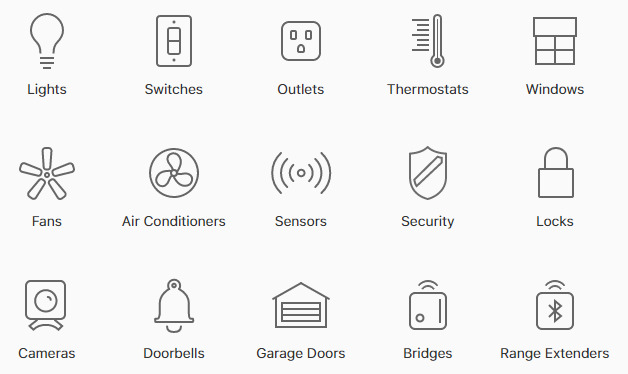
A smaller number of products are identified as "coming soon," such as several Leviton switches and two Sensi thermostats.
Devices are now grouped into categories such as "Lights," "Cameras," "Garage Door Openers," and "Air Conditioners and Heaters," where previously they were organized by brand. If a product page is available, Apple offers a direct link.
Towards the bottom of the page are a handful of home builders offering HomeKit integration. Apple has been partnering with U.S. builders since last year, namely Brookfield, KB, and Lennar. China's R&F is also a partner.
Last week European builder WeberHaus came onboard, but it isn't yet mentioned on the list, presumably because it will only start offering smarthomes later in 2017.
In recent months Apple has been looking to drum up more interest in HomeKit, which now faces tougher competition given the popularity of the Amazon Echo and the Google Home, both of which offer voice commands for a variety of home accessories. Earlier in March Apple updated its Home mini-site, centered around a 45-second video suggesting the ways HomeKit devices can be used and controlled.
Source: appleinsider












