Microsoft Creates Tool to Help Apple Users Migrate Data from Mac to Surface
03/21/2017
5314
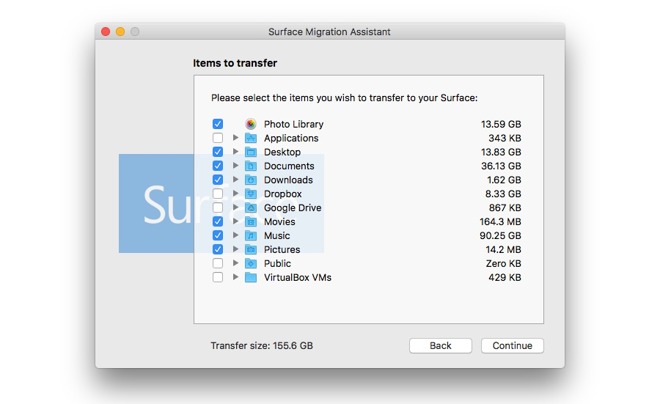
Spotted by Twitter user WalkingCat, the migration tool is relatively simple to use and has a single purpose. After agreeing to an end user license agreement, users are able to select specific folders they would want to transfer over to the Surface, including their photographs, music, and other personal documents.
Once folders are chosen, users then set the destination for the file archive, before transferring the resulting Zip file to an external drive, and transferring the data to the Surface.
Offering a migration assistant to new users is not a new concept, though the ability to store files within cloud-connected apps or using cloud storage services has lessened the need for such tools over time. Apple itself already provides its own migration tools, for moving data from Windows to Mac, and from Android to iOS for new iPhone and iPad owners.
Microsoft has previously offered Surface users guidance on switching over, with an online guide advising on ways to transfer data to its Windows tablet line. While it is available to download, Microsoft has not promoted the tool, and the switching guide does not yet mention its availability.
In December, Microsoft was bullish on the popularity of its Surface range, proclaiming more users were switching from Macs to Surface than ever before. Despite the bold claim, and earlier earnings report touting revenue growth for Surface products, Microsoft declined to share sales figures for its hybrid notebook tablet collection.
Source: appleinsider












