Apple Adds Touch ID Security In Numbers, Pages & Keynote
03/28/2017
4215
Alongside macOS 10.12.4 Sierra and iOS 10.3 releases, Apple has also updated its Numbers, Pages, and Keynote productivity apps with Touch ID authentication, and assorted bug fixes.
Keynote now allows users to import Keynote 1 presentations, post presentations on other websites like Medium and WordPress-hosted sites, easily replace missing forts, and quickly open password-protected presentations using Touch ID on the 2016 MacBook Pro, or any iOS device with the fingerprint sensor.
Pages improvements include better text formatting, bookmarking, mathematical equation entry with LaTeX or MathML notation, RTF import and export, language and region time and currency customization, and also allows for Touch ID authentication for protected documents.
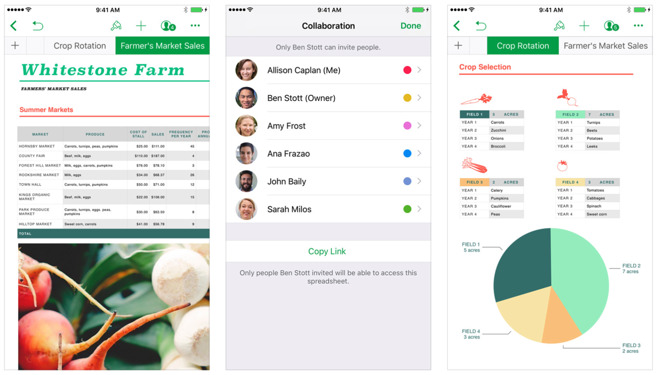
Numbers adds the ability to add current or historical stock information to spreadsheets, a new My Stocks template, a new editing process for data and formula entry, improved text formatting, rich text editing within table cells, and the same Touch ID support as found in Keynote and Pages.
For iOS, all three apps require iOS 10.0 or later. Keynote occupies 695MB of device storage space, with Pages, and Numbers taking 481MB and 361MB respectively. All three apps cost $9.99, but are included free with new devices —so most users that have purchased an iOS device new in the last four years already have access to the app suite.
While the three productivity apps were released at the same time as iOS 10.3, none of them require it. Apple's iOS 10.3 update includes Find My AirPods, APFS implementation, and other improvements for developers and the App Store.
The macOS versions all require macOS 10.12 or greater, and retail for $19.99, but again, most users already have a license for the suite. Numbers occupies 173MB, with Pages demanding 230MB, and Keynote taking 472MB.
Source: appleinsider












