True Tone Technology Could be Included in Both 'iPhone 7s' & 'iPhone 8'
04/01/2017
4169
The next generation of iPhones may include True Tone technology, a research note from Barclays analysts claims, suggesting the 'iPhone 7s,' the 'iPhone 7s Plus,' and the 'iPhone 8' will have the same ambient light sensing feature as used on the 9.7-inch iPad Pro.
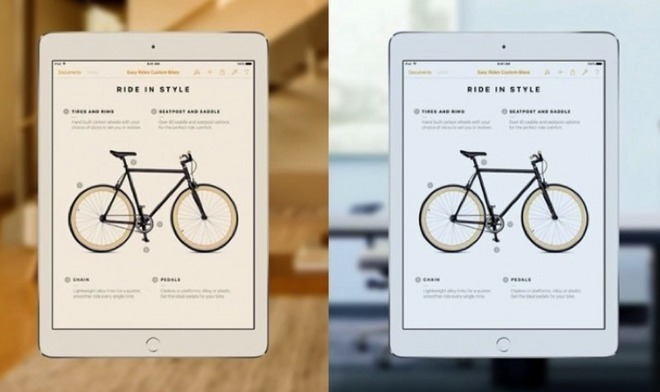
All three expected iPhones will use a full spectral sensing ambient light sensor to change the color of the screen, the researchers suggest in a note provided to AppleInsider. Sensors will apparently be sourced from AMS of Austria, and will be embedded into the LCD displays of the "iPhone 7s" refresh, and the OLED screen of the "iPhone 8."
True Tone, introduced with the 9.7-inch iPad Pro, alters the color of the display depending on the color and brightness of the light in the surrounding area. While normal ambient light sensors only measure and alter the brightness, True Tone uses sensors that can detect the color of light in the local environment, which is then used to adjust the colors emitted by the display.
The higher-specification iPhone 8 is rumored to use a 5.1-inch OLED screen instead of LCD, a curved glass back with a stainless steel chassis, wireless charging, fast charging, and a dual lens camera. A major change for this anniversary model is said to be the removal of the physical Home button, replaced instead by a software version, and with Touch ID embedded within the display instead.
Source: appleinsider












