Apple to offer 2017 Earth Day Challenge Activity with iMessage stickers
04/20/2017
5168
In recognition of Earth Day on April 22, Apple is creating a special "Earth Day Challenge" to reward reaching 30 minutes of exercise on the day with a special achievement badge in the Activity app, as well as stickers for use within iMessage.
To earn the achievement, users can "run, walk, cycle, wheelchair or swim" in a workout of at least 30 minutes using Apple Watch or any third-party app that writes workout data to Health Kit.
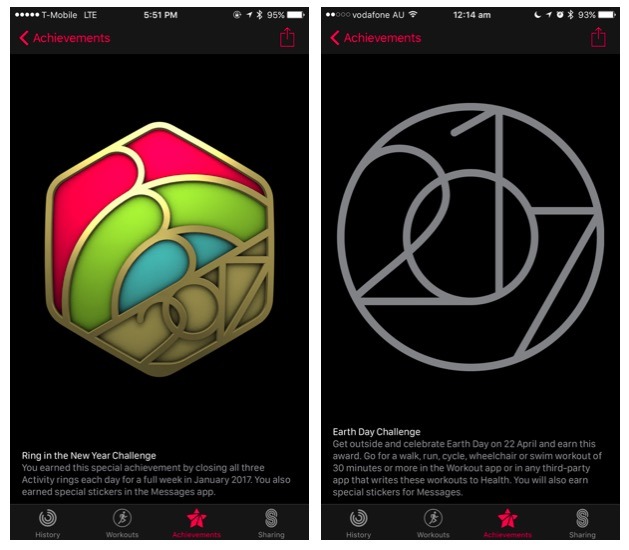
Apple appears to be incrementally adding the achievement within the iOS Activity app to users as Earth Day approaches. Twitter user Patrick in Melbourne, Australia posted an image of the Earth Day achievement (above).
Apple has previously created special achievement challenges, including last year's U.S. Thanksgiving holiday as well as a "Ring in the New Year Challenge" during the month of January.
In addition to feeling good about achievements earned in the Activity app, users also gain access to digital stickers that can be shared in iOS 10 iMessages.
Source: appleinsider












