Apple Overtakes Fitbit to Become World's Largest Wearables Vendor, Study Says
05/05/2017
5158
Citing a boom in Apple Watch sales, market research firm Strategy Analytics in a report released Thursday said Apple overtook Fitbit to become the world's largest wearables vendor for the first quarter of 2017.
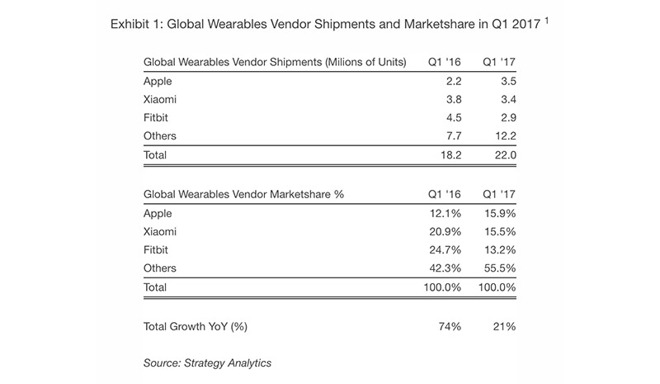
According to Strategy Analytics data, Apple sold an estimated 3.5 million Apple Watch units during the three-month period ending in March, up 59 percent from 2.2 million units sold during the same time last year. The performance was good enough to capture 16 percent of the global market.
Helping Apple secure the number one spot was Fitbit's massive year-over-year decline. In the first quarter of 2016, the firm shipped 4.5 million units, a figure that fell to 2.9 million units in March. The company is apparently feeling the effects of a trend toward full-fledged smartwatch devices like Apple Watch and products marketed by Samsung.
Fitbit previously commanded the wearables sector with relatively low-cost fitness bands and related accessories dedicated to tracking steps, counting calories and monitoring user heart rate. Higher end devices in the company's catalog incorporate GPS run tracking and larger displays for interfacing with a host smartphone. That could soon change, as images leaked earlier this week claimed to show a Fitbit smartwatch allegedly slated for release this fall.
The Strategy Analytics report comes on the heels of Apple's earnings report for its second fiscal quarter of 2017. Discussing Apple's results in a conference call on Tuesday, CEO Tim Cook said Apple Watch sales nearly doubled from 2016. Together with AirPods and Beats headphones sales, Apple's wearables business is now the size of a Fortune 500 company, Cook said.
Source: appleinsider












