Apple Releases Updates For iOS 10.3.2, WatchOS 3.2.2, tvOS 10.2.1
05/16/2017
7495
On Monday, Apple released iOS version 10.3.2, watchOS 3.2.2, and tvOS 10.2.1 to the public, after a month-long beta testing period for each revision.
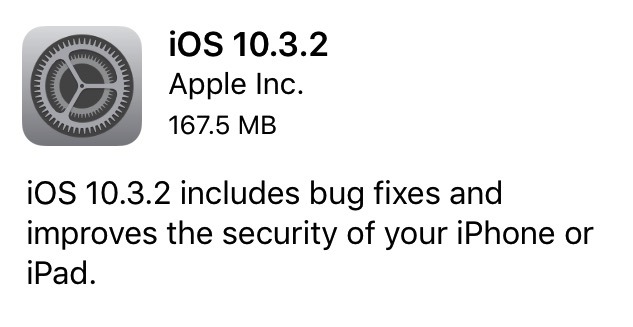
There do not appear to be any significant changes to iOS, watchOS or, tvOS from the last updates a month ago. The releases appear focused on overall stability, security, and relatively minor bug fixes.
On an iPhone SE, the iOS download is 167.5MB, with an iPhone 7 Plus needing 195.9MB for the over-the-air update. The free iOS update is available either as an install through iTunes, or over-the-air for the iPad fourth generation, iPad mini 2, iPhone 5, sixth-generation iPod touch, or newer.
The watchOS 3.2.2 update is similarly minor, after watchOS 3.2's introduction of Theater Mode. The update must be performed through the Apple Watch app on a connected iPhone, and the watch must be on the charger, and have over 50 percent battery remaining.
No feature updates were noted in the tvOS 10.2.1 beta process either. Updates are performed through the System menu, after users select Software Update.
Source: appleinsider












