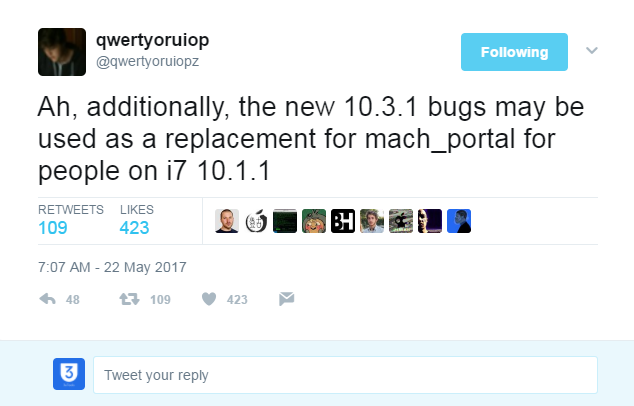iOS 10.3.1 Bugs May Be Used for Mach_Portal Users
05/23/2017
5847
Recently the jailbreak hacker Luca has posted that "Ah, additionally, the new 10.3.1 bugs may be used as a replacement for mach_portal for people on iPhone 7 10.1.1"
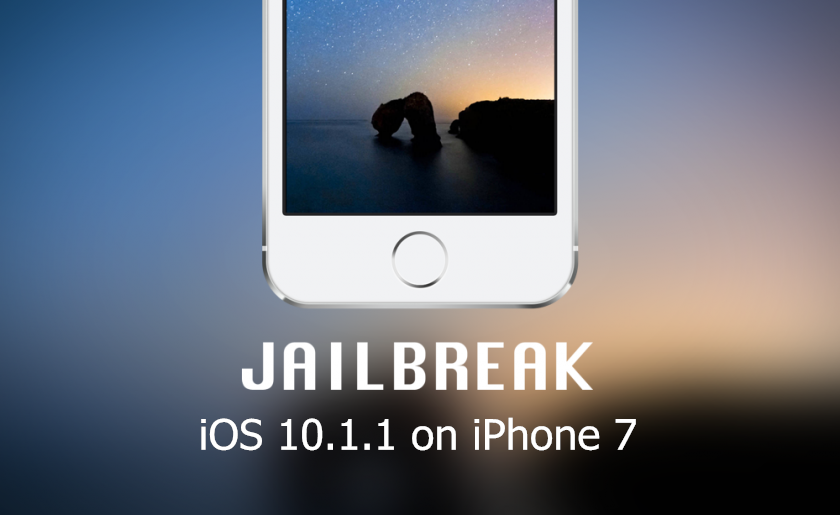
Basically it's just that the10.3.1 bugs (said to be released by Adam) could replace the bugs used in mach_portal (Ian beer's bugs) to achieve a more stable jailbreak for 10.1.1 (i7 obviously), why not 10.3.1 you may ask?
Now, iOS 10.3.2 is out, PanGu might once again tease iOS users with iOS 10.3.1 jailbreak tool while Apple still signing it. Before the end of April, PanGu team showed us the video how they jailbroke an iPhone 7 running on iOS 10.3.1 in the Janus Mobile Security & Threat Intelligent Platform conference. But they didn’t reveal when they were planning to released this tool to the public. How to Downgrade iPhone From iOS 10.3.2 to iOS 10.3.1?
It would seem that Todesco’s existing KPP bypass is functional on iOS 10.2.1, meaning that it’s currently a good place to be. That’s for non-iPhone 7 owners, however. Those iPhone 7 owners who are on iOS 10.1.1 should also stay there as the aforementioned kernel exploit could be used to replace the ones used in mach_portal+yalu jailbreak to provide a better, more stable jailbreak for iPhone 7 owners on that particular firmware.
So from Luca's Twitter, it seems a good news for iPhone 7 user:
Stay on 10.1.1 if you're an iPhone 7 user;
Save 10.3.x blobs if you have upgraded. How to save?