Apple Releases First Developer Betas of iOS 11, watchOS 4, macOS 10.13, and tvOS 11
06/06/2017
6450
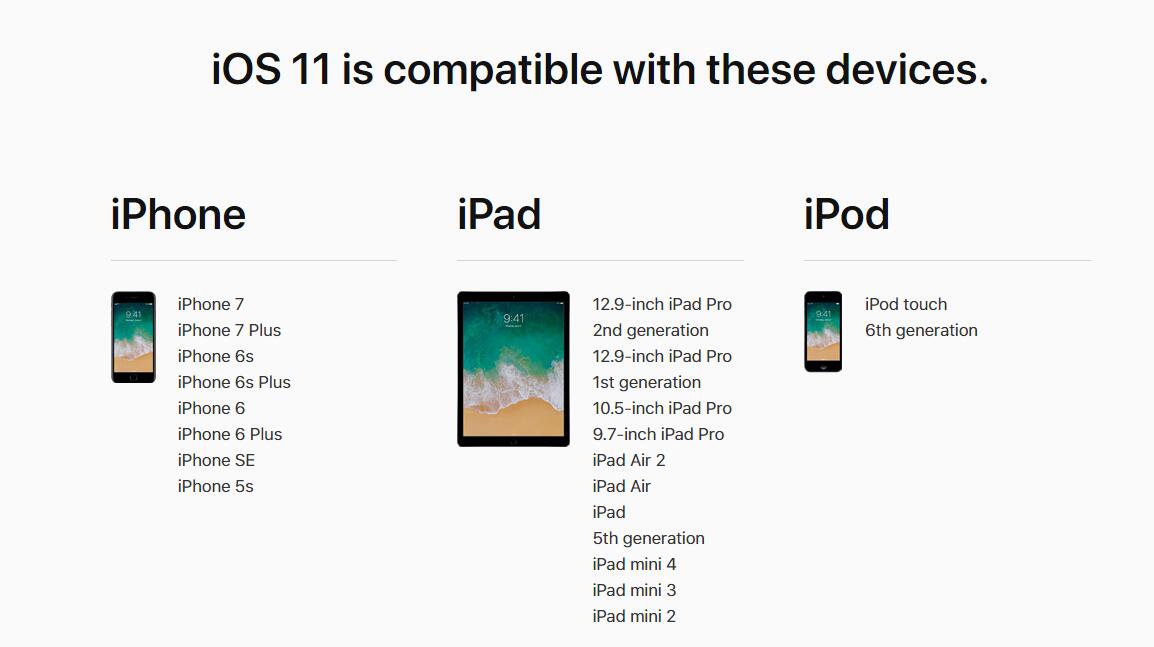
Apple has made the first betas of iOS 11, watchOS 4, tvOS 11, and macOS 10.13 available. The updates are available to registered to developers now via Apple’s online developer portal. Additionally, the Xcode 9 beta is now available as well.
Below is the build number information for each new beta:
Xcode 9 beta (9M136h)
macOS 10.13 beta (17A264c)
iOS 11 beta (15A5278f)
watchOS 4 beta (15R5281f)
tvOS 11 beta (15J5284e)
Apple announced all four of its new operating systems on stage at WWDC earlier today. macOS 10.13 includes new Safari and Mail features, iOS 11 includes a new Control Center and Siri improvements, watchOS 4 includes interface changes, and tvOS 11 includes Amazon Video support.
The betas are available today for developers and will become available to public beta testers at the end of this month. Of note, you’ll have to download new configuration profiles from Apple’s developer site to access the new betas, even if you were previously receiving beta updates.
Source: 9to5mac












