Tap Your AirPods to Skip A Song with iOS 11
06/08/2017
6068
Apple might give users more control over their AirPods with the launch of iOS 11. If you currently want to change tracks on your AirPods, you have to double tap to activate Siri and then tell it to skip. That’s obviously not ideal for when you’re outside your house or in a noisy space. But with iOS 11, it’s possible that wearers might be able to double tap on an AirPod to skip to the next track. Double tapping on the other AirPod could go back to the previous song. You can assign this functionality to whatever side you want from your Bluetooth options.
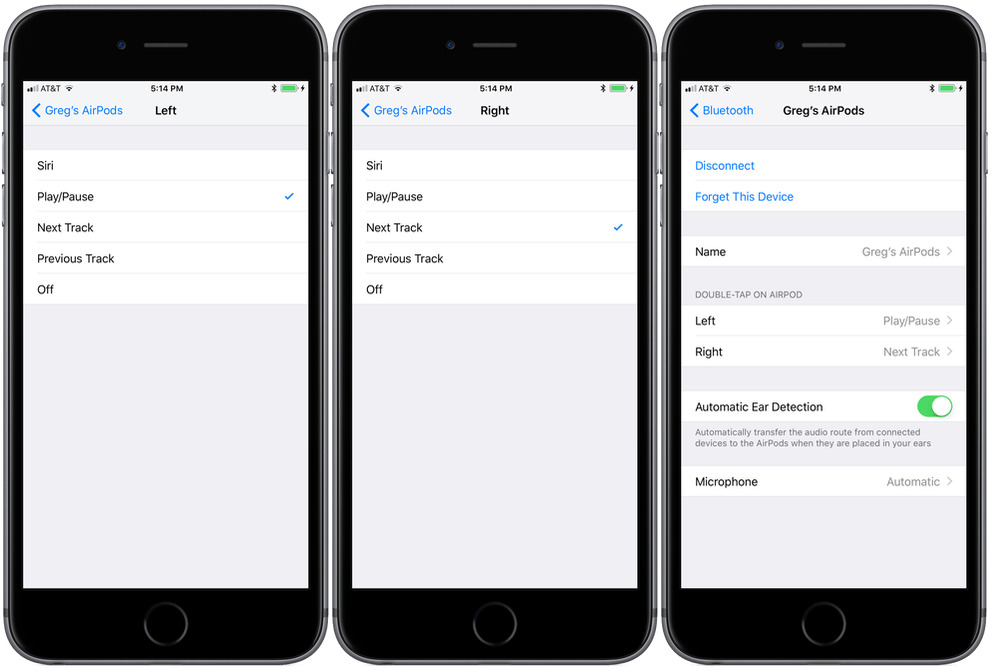
YouTube channel tested this feature and publicized it in the video below. You’ll notice that a tap can also be used to play / pause your music or wake up Siri. Let’s just hope Apple keeps this functionality when it releases the new OS publicly because I know lots of AirPod wearers would would love to use it.
Source: theverge












