QR Codes Are Important to iOS 11 And China
06/15/2017
4194
In China—and Japan, where advertisers, handset makers, and cell carriers pioneered 2D codes over 15 years ago. Apple says its listening to the Chinese market in adding 2D code scanning, but the benefits will be there for users worldwide.
Apple’s addition to iOS 11 will let you open URLs, add contacts, and even join Wi-Fi networks with just the Camera app plus a tap to confirm.
You’ve certainly seen 2D codes, which largely appear in the square QR code format pioneered in Japan. 2D codes get used on airline boarding passes, as part of your digital affinity card at Starbucks, or when using a smartphone ticket app at an event.
2D codes distribute binary data across black and white areas to make it easy for software to recognize and convert back into the original bits. Codes include extra data for error correction, because the assumption is that a physical object might be blurry, partly obscured, or have damage. The density is far higher than 1D conventional bar codes. Instead of several bytes, a 2D code can build in from tens to thousands of characters.
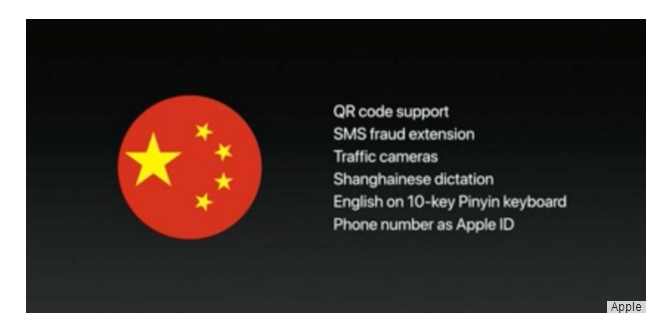
Most QR codes you enter encode a URL, but all manner of data can be placed in one, and several standards have been set that allow contact information or Wi-Fi connection details including a password. Several sites let you convert your web address, text, or other information into a QR code.
Google offers QR codes on its Google Charts developer site, which lets you embed a reference that the Google automatically converts into an image. No programming is needed—just a URL. Another site packages Wi-Fi details into the Android format that iOS 11 supports as well.
Chinese consumers make huge use of QR codes to ease in-person payment. A consumer can scan a code from a merchant to then use a payment card in their phone or use a payment option to bring up a 2D code on screen that a merchant then scans. Walmart adopted a similar approach, which I tested last year and found surprisingly straightforward, even in one of the first days it had rolled out nationally after local tests. (The CurrentC system created by the MCX consortium of retailers trying to bypass credit-card fees had a similar, but much clunkier approach, and it failed to reach market.)
Source: macworld












