Apple Holding ‘Lose Your Wallet’ Shopping Event Promoting Apple Pay
06/19/2017
3417
As Apple Pay continues to expand, Apple is holding a special shopping event in San Francisco to promote the mobile payment service. The “Lose Your Wallet” event will highlight stores that support Apple Pay while offering exclusive discounts…
The shopping event will consist of 20 merchants in Hayes Valley and 16 in the Marina, running from Friday, June 23rd through Sunday, June 25th.
Use Apple Pay June 23-25 to get exclusive offers in Hayes Valley and the Marina. It’s easy and secure.
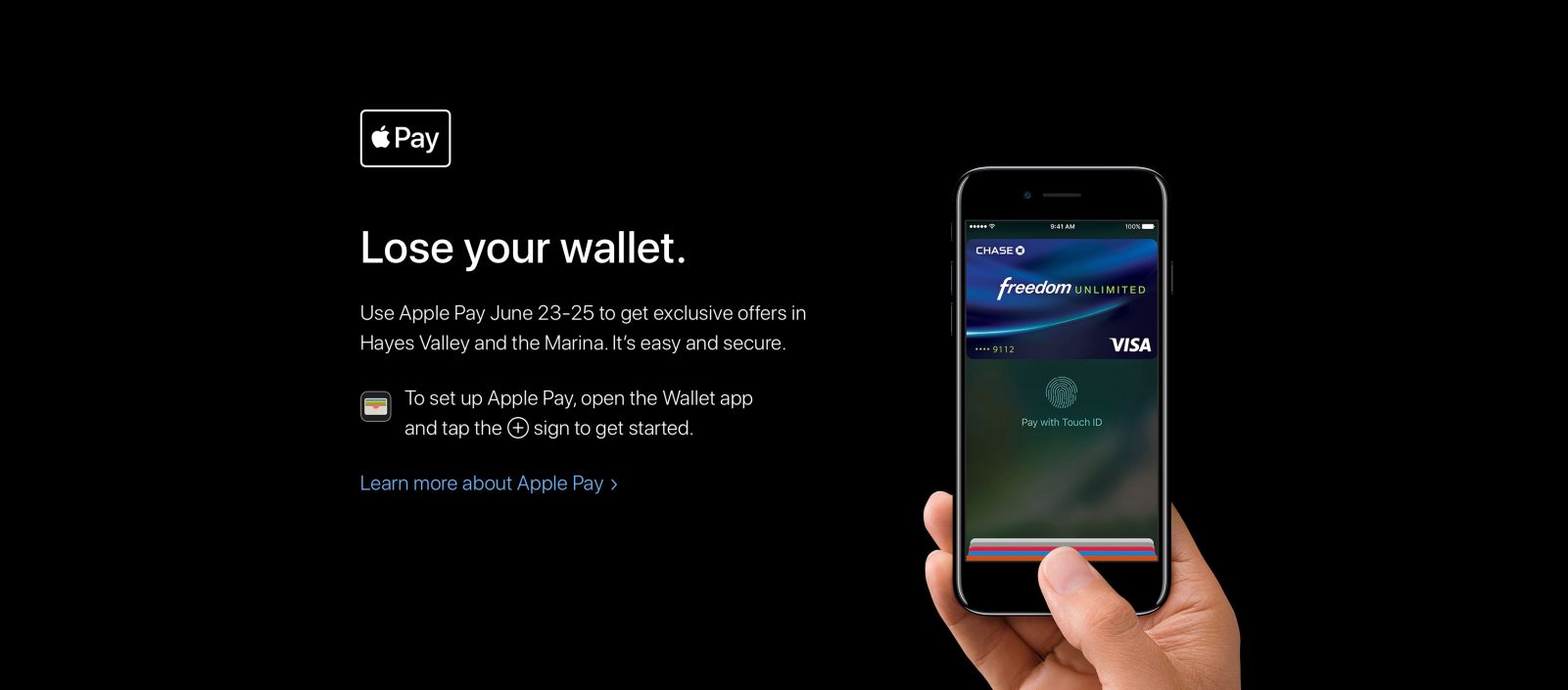
Headlining the “Lose Your Wallet” event, however, is the steep discounts that merchants will be applying to Apple Pay purchases. Retail locations are taking between 10 percent and 25 percent off purchase prices. Furthermore, Spot Hero will take 50 percent off the cost of parking in San Francisco, while Caviar is taking $5.00 off orders.
Apple has launched a new website showcasing the promotion and the merchants participating. Retail stores participating include businesses such as Azalea, Bulo, Dish, Nancy Boy, Benefit, Marina Deli, Pladra, and many more.
Square is also opening pop-up shops on Hayes Street and in the Marina to support Apple Pay and offer “exclusive offers.”
The “Lose Your Wallet” shopping event will almost certainly help Apple and retailers encourage the use of Apple Pay. In the past, Apple has promoted Apple Pay with exclusive discounts from online retailers, such as for the holiday shopping season.
Source: 9to5mac












