Apple Releases Sixth iOS 10.3.3 + macOS 10.12.6 Betas
07/06/2017
4884
One week after the last set of releases, Apple has made available the sixth beta of iOS 10.3.3 and macOS 10.12.6 to developers for testing. You could use 3uTools to upgrade your iDevice to this version.
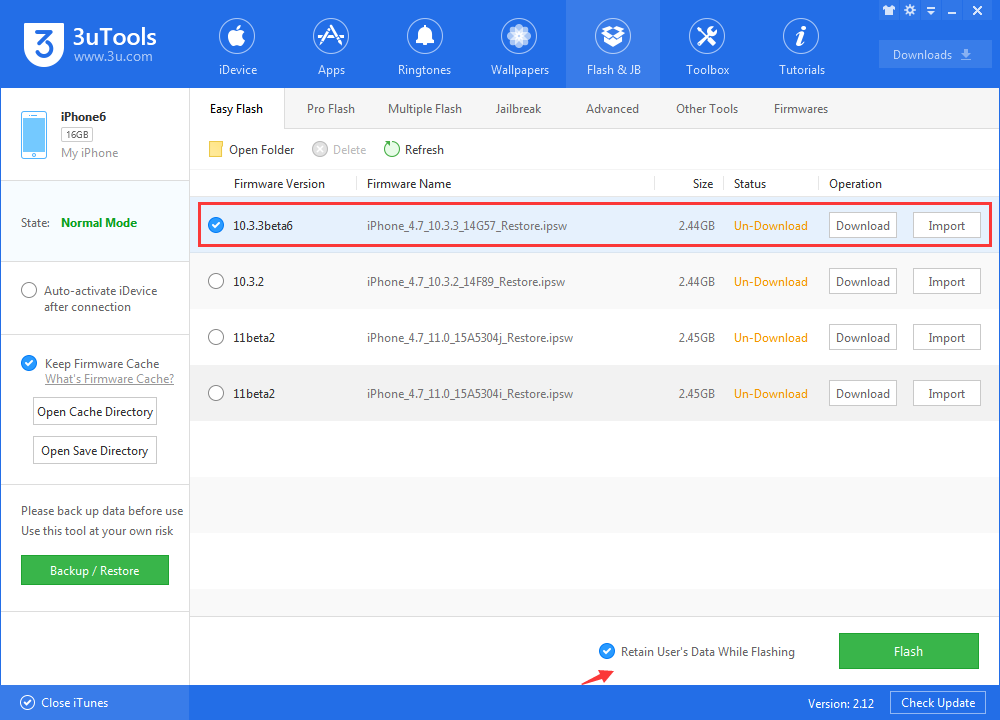
There still remain no foci for testing in either release, and there do not appear to be any feature additions to either. As a result, updates are intended for maintenance, bug fixes, and security enhancements.
The current iOS 10.3.3 beta is either build number 14G57 or 14G58, according to Apple. The macOS current Sierra 10.12.6 build is 16G24b.

Also ongoing are beta tests of iOS 11 and macOS High Sierra. Apple's latest version of iOS 11 was recently made available to public beta testers includes things like a new Control Center, a Files app, person-to-person Apple Pay transfers, and a "Do Not Disturb While Driving" option. The biggest changes are coming to the iPad, such as a Mac-like app dock and easier multitasking.
High Sierra will transition to the Apple File System, add support for standards like Metal 2 and H.265/HEVC, and upgrade apps like Mail, Safari, and Photos.
Source: appleinsider












