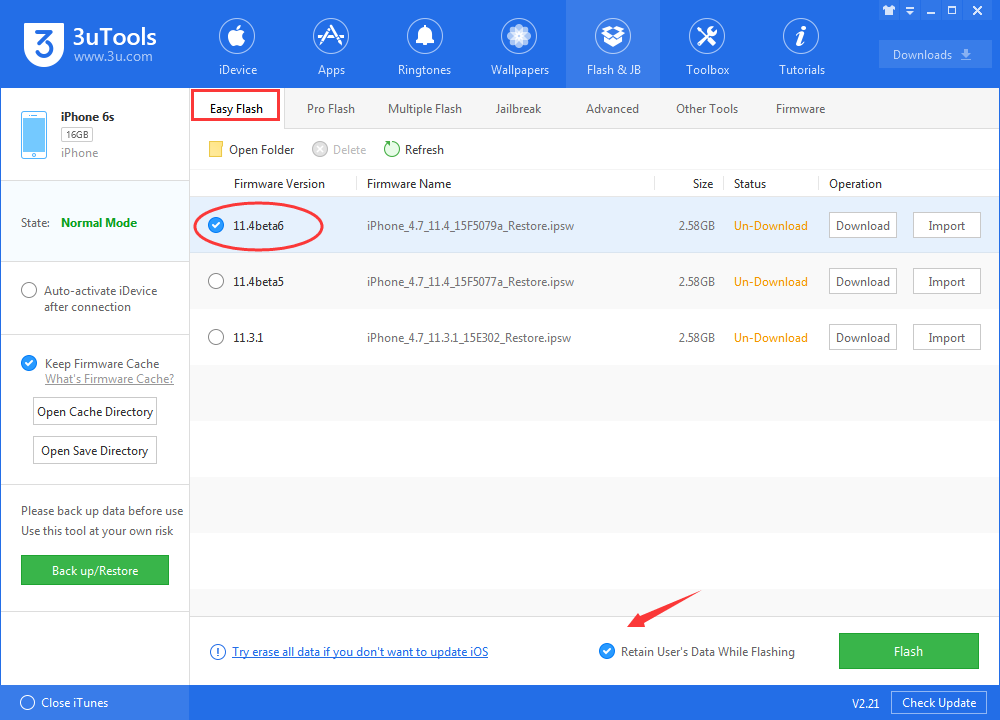iOS 11.4 Beta 6 for iPhone and iPad Now Available
05/18/2018
4335
It’s only been a few days since the last beta, and now Apple has released iOS 11.4 beta 6 for testing. With six betas having been released, we are nearing the end of the beta testing period. iOS 11.4 is likely to see a public launch in the next few weeks.
iOS 11.4 includes unreleased features like AirPlay 2 and Messages on iCloud. There’s also a new wallpaper for iPhone 8 and iPhone 8 Plus. We’ll dig in to the new version and detail changes below.

New in iOS 11.4
Beta 1
Messages in iCloud has returned for testing after being included in iOS 11.3 beta and not the release
AirPlay 2 returns when used with tvOS 11.4
HomePod stereo support returns in beta, but requires unreleased HomePod beta firmware to work
Beta 2
HomePod stereo pairing (which didn’t work without HomePod beta) removed from beta 2
Includes (PRODUCT)RED iPhone wallpaper on iPhone 8, iPhone 8 Plus (sorry iPhone X users)
Beta 3-5
Evidence that HomePod will support Calendar with iOS 11.4
Beta 6
Yould could upgrade it in 3uTool without losing data.