Samsung to Supply Apple with 3D NAND Chips for iPhone 8
07/11/2017
3257
The smartphone industry is currently facing a NAND supply shortage which has forced many OEMs to switch back to older and slower eMMC storage. With the impending iPhone 8 launch, Apple is now also looking to diversify its NAND supply chain to ensure it does not face any supply shortages.
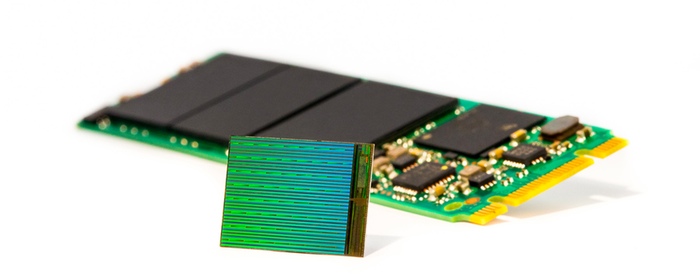
A report from DigiTimes claims that due to SK Hynix and Toshiba experiencing low yield rates for their 3D NAND chips, Apple has had to turn to Samsung to make up for the shortfall. The deficit in supply is around 30 percent, which will now be fulfilled by Samsung.
Apple has turned to Samsung for more NAND chip supplies for its upcoming phones, since Samsung has relatively stable yield rates for 3D NAND technology and has scaled up its output of 3D NAND chips, the sources indicated.
Samsung’s 3D NAND yield rates are relatively stable and the company is a leader in this field. Its 3D NAND is widely used in its SSDs which are considered to be among the best in the business in terms of their performance and longevity.
Android smartphone OEMs like Samsung and Huawei are already struggling with NAND chips shortage and have had to fall back to UFS 2.0 chips on certain variants of their device. Due to the launch of the iPhone 8, the ever increasing demand for smartphones and low NAND yields, the shortage of NAND storage chips is expected to last until the end of 2017.
Source: iPhonehacks












