Apple Reports 3Q 2017 Results
08/02/2017
4357
Apple today announced financial results for the third fiscal quarter of 2017, which corresponds to the second calendar quarter of the year. For the quarter, Apple posted revenue of $45.4 billion and net quarterly profit of $8.7 billion, or $1.67 per diluted share, compared to revenue of $42.4 billion and net quarterly profit of $7.8 billion, or $1.42 per diluted share, in the year-ago quarter.
Gross margin for the quarter was 38.5 percent compared to 38 percent in the year-ago quarter, with international sales accounting for 61 percent of revenue. Apple also declared a quarterly dividend payment of $0.63 per share, payable on August 17 to shareholders of record as of August 14.
Apple sold 41 million iPhones during the quarter, up slightly from 40.4 million a year earlier, while Mac sales rose slightly to 4.29 million units from 4.25 million units in the year-ago quarter following the introduction of a number of updated Macs in June.
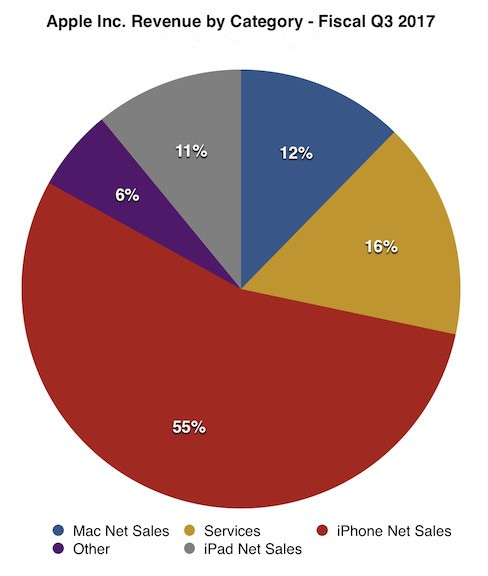
iPad sales saw a significant increase on the strength of new iPad Pro models released late in the quarter and a low-cost iPad earlier in the year, rising to 11.42 million from 9.95 million. iPad unit sales were up 28 percent compared to the previous quarter and 15 percent year-over-year.
Apple's guidance for the fourth quarter of fiscal 2017 includes expected revenue of $49–52 billion and gross margin between 37.5 and 38 percent.
Apple will provide live streaming of its fiscal Q3 2017 financial results conference call at 2:00 PM Pacific, and MacRumors will update this story with coverage of the conference call highlights.
Source: macrumors












