Apple Has Struck Gold With the $329 iPad
08/03/2017
4133
iPad sales have been declining for so long now that it was almost a jolt to finally see some good news for the tablet in Apple’s numbers. In the past quarter, iPad sales were not only up, but by a substantial margin: up 15% year-on-year. The stock market sent Apple shares soaring to new highs based at least partly on the news.
The company doesn’t provide any breakdown of models, but as analysts have noted, there was rather a large clue …

DaringFireball’s John Gruber observed that while unit sales were up 15%, iPad revenue only climbed 2%.
When you look at the data, the most striking number is that iPad sales were up 15 percent year-over-year. That’s the first time that’s happened in a few years. But iPad revenue was only up about 2 percent. That suggests to me, strongly, that this sales bump was driven strongly by the new 9.7-inch iPad that starts at $329.
This view is backed by the decline in average selling price, way down from $490 a year ago to $435 in Q3. To get to an average of less than $490, you need a lot of sales of models costing less than that – and Apple only offers two of those .
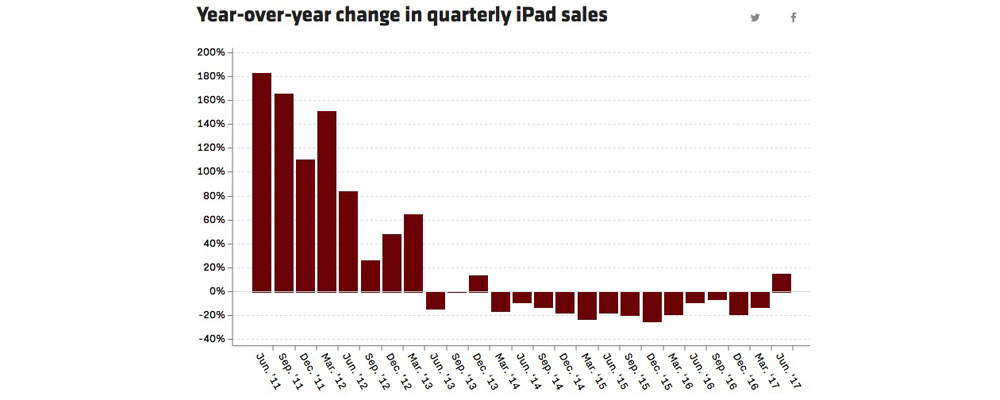
Apple effectively moved into the mid-market as well as the premium market for tablets – and that move has been a big success. While Amazon and others sell their tablets at weirdly low prices starting at $40, Apple until recently was selling their products in the 10x Kindle range. For mid-market shoppers, that was just too far.
But for those folks who recognize the value, quality and ecosystem that the iPad affords, the $300 price tag has clearly proven too good to pass up.
Source: 9to5mac












