Benchmarks Suggest New iPad Pro's A12Z Chip is Nearly Identical to A12X in 2018 iPad Pro
03/24/2020
4536
One of the new 2020 iPad Pro models equipped with an A12Z chip arrived early to a Reddit user, who did some benchmarking tests to see how it performs.
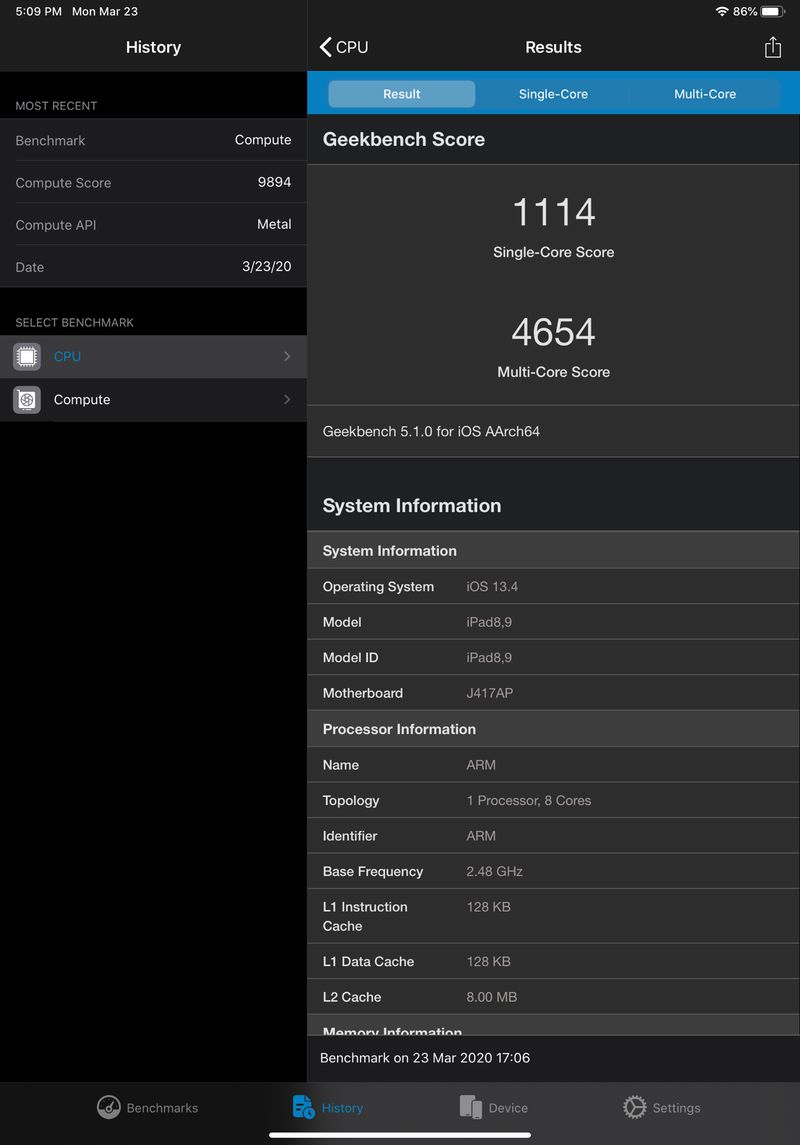
In a Geekbench 5 test, the 11-inch 2020 iPad Pro earned a single-core score of 1114 and a multi-core score of 4654, which is close to the Geekbench scores of the 11-inch iPad Pro from 2018.
The 11-inch iPad Pro has an aggregate single-core Geekbench 5 score of 1113 and a multi-core score of 4608. Like the A12X, the A12Z is an 8-core chip running at 2.48GHz.
The new 2020 iPad Pro pulled ahead a little in Metal scores, earning a 9894 Metal score, up from the 9020 score in the 11-inch iPad Pro from 2018. That's no surprise, though, because the A12Z features an 8-core GPU instead of the 7-core GPU that was in the A12X.
Antutu tests were also conducted, showing lower scores than prior models in the memory category, though the test may not be optimized for the new models and the iOS 13.4 update. CPU was 187648, GPU was 348519, and Memory was 71476 vs. CPU 184553, GPU 357335, and Memory 90598 for the 11-inch 2018 model.
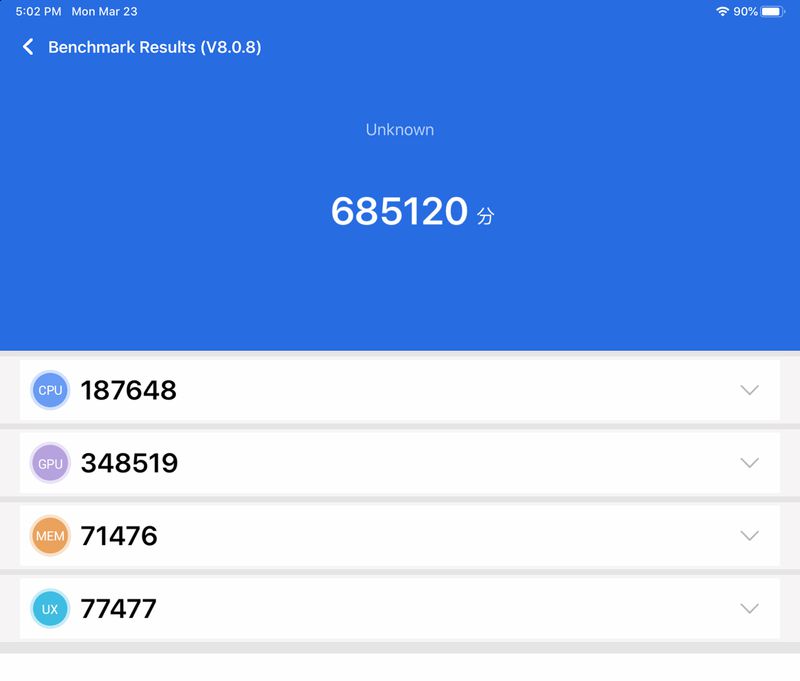
More testing will need to be done to confirm whether there are notable differences in CPU speed between the 2018 and 2020 iPad Pro models, but for now, it looks like any gains are modest.
The new iPad Pro models ship with iOS 13.4, which is set to be released by Apple tomorrow, so new iPad Pro owners will not need to upgrade. Most people who ordered a new iPad Pro on the day they were introduced will receive their shipments on Wednesday, March 25.
Source: Macrumors












