About iOS 10.2 Beta 2 Apple Just Released You Need to Know These
11/08/2016
4971
Can you remember a week went by without Apple releasing an iOS beta or a new public release? In keeping with the trend, Apple has released the second developer beta version of iOS 10.2 for iPhone, iPad, and iPod touch on Monday. iOS 10.2 includes several upcoming features like new Unicode 9.0 emoji, three new iPhone 7 and iPhone 7 Plus wallpapers, additional camera features, and more.OS 10.2 will be released to everyone in the future, and a free public beta program is available for non-developers.

These are the initial changes discovered in iOS 10.2 beta:
· Three new wallpapers in iOS 10.2 beta (only for iPhone 7 and iPhone 7 Plus)
· New widget for Videos app
· New Preserve Camera setting
· New emoji (looks like Unicode 9.0 update/also on macOS 10.12.2, watchOS 3.1.1)
· New ‘Press and Hold to Speak’ menu under Home Button Accessibility settings
· New ‘Celebration’ Messages screen effect
· New ‘Show Star Ratings’ option under Music Settings
· New headphone icon in status bar for Bluetooth audio devices (previously seen with the Beats Solo3)
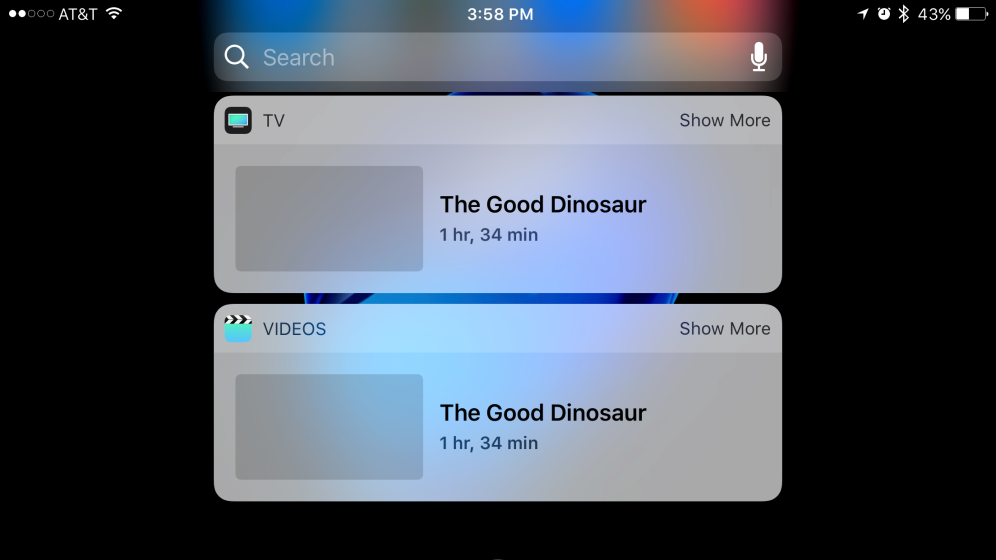
iOS 10.2 beta also includes early hooks for Apple’s new Single Sign-On feature with a new Settings panel called TV Provider:
Refresh for updates as we check iOS 10.2 beta 2 for new changes.
· TV app now included on iOS 10.2 beta, Videos app still present
· TV widget joins Videos widget
· SOS feature similar to Apple Watch when clicking power button 5x (which may be a requirementin India next year)
· Music now points to relocated shuffle and repeat controls (which have a button look now)
Source: 9to5mac












