AAPL Stock Opens Up 6% at New All-Time High
08/03/2017
4328
Apple surprised most investors yesterday with strong sales in the last quarter (fiscal Q3) and better-than-expected guidance for the next three months, signalling the company’s confidence in the upcoming iPhone cycle.
AAPL stock opened up more than 6% at $159, a new all-time high, with a market cap above 830 billion dollars …
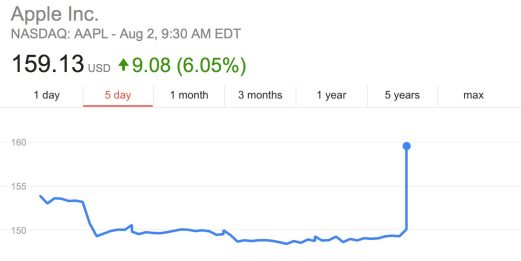
The company announced sales of 41 million iPhones, 11.4 million iPads and 4.29 million Macs. With iPhone units in line with estimates (despite Tim Cook repeatedly stating that there is a ‘pause’ on iPhone sales due to rumors about next-generation models), investors were pleased by the sales numbers of the iPad and growth of Apple’s services business.
iPad sales were up 15% year over year, although revenue from the business segment increased just 2%. This heavily implies that the $329 iPad is a big hit, as iPad ASP fell despite the launch of the new premium 10.5-inch and 12.9-inch iPad Pro.It's WWDC 2017 day! Apple is introducing a new feature in iOS 11 to help keep your eyes on the road: the new Do Not Disturb While Driving mode will keep you from receiving notifications while you're behind the wheel.
Apple saids its Services business (which includes iCloud Storage subscriptions, Apple Music and App Store revenue) is now the size of a Fortune 100 company by itself.
Apple said it expects to report between $49 billion and $52 billion dollars in revenue for the next quarter, significantly above analyst estimates.
Source: 9to5mac












