Can Now Remove the Portrait Mode Affect in iOS 11
08/11/2017
5545
Apple’s heralded Portrait mode for the iPhone 7 Plus (and beyond) is now complete, according to the latest iOS 11 release.
The beta tag has now been removed from the tool, which enables users to create stark foregrounds and defocussed backgrounds for a ‘bokeh’ style effect.
However, with the completion comes improved functionality for iPhone 7 Plus, as well as future iPhone 8 and iPhone 7s Plus users.
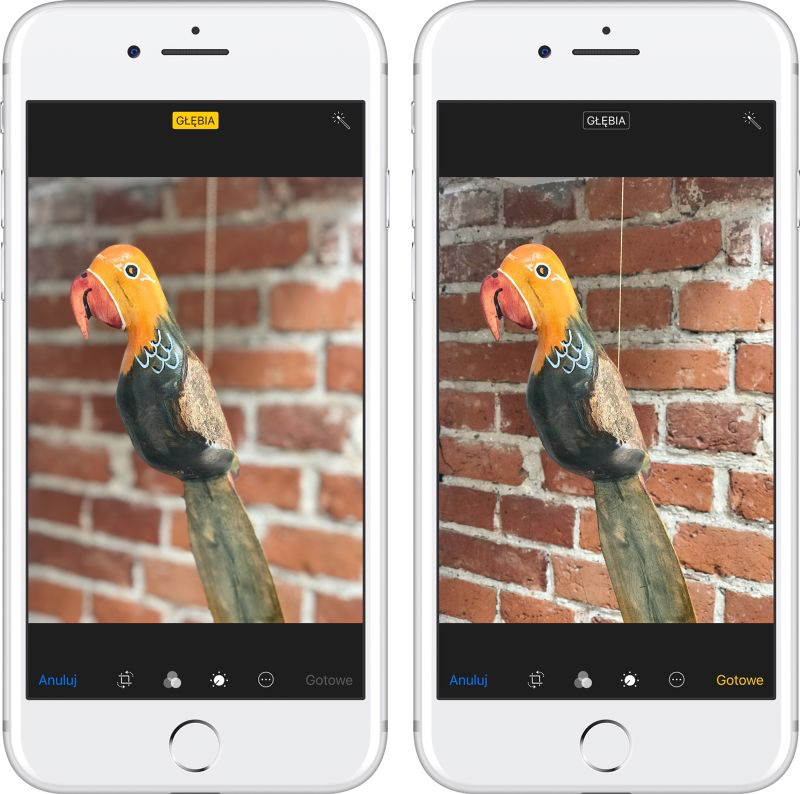
As spotted in the latest iOS 11 beta, Apple will allow the user to remove the effect from a photo, ThinkApple (via Apple Insider) reports.
The change, available within the Edit options, is small but significant. It suggests Apple is also saving the original capture from the main lens, as well as the one aided by its telephoto companion.
However, users still won’t be able to add the effect retroactively if the image wasn’t taken with Portrait Mode.
The key to upgrades?
The Portrait Mode is currently exclusive to the iPhone 7 Plus and landed with the iOS 10.1 update last autumn.
It quickly became the device’s signature feature and is likely to be among the key reasons folks upgrade to the iPhone 7s Plus and iPhone 8.
Source: trustedreviews












