Apple Hid A Job Listing on Its Website That You Need Serious Computer Skills to Find
08/23/2017
5285
One way to get your foot in the door at Apple is to know where to look to find secrets hidden on its website.
For example, if you direct your browser to us-east-1.blobstore.apple.com, you'll find a hidden plain text job listing looking for a distributed systems engineer.
"Hey there! You found us," reads the job listing. "We are looking for a talented engineer to develop a critical infrastructure component that is to be a key part of the Apple ecosystem."
The job sounds pretty great — you get to work on a small team, on important projects, for the most valuable publicly traded company.
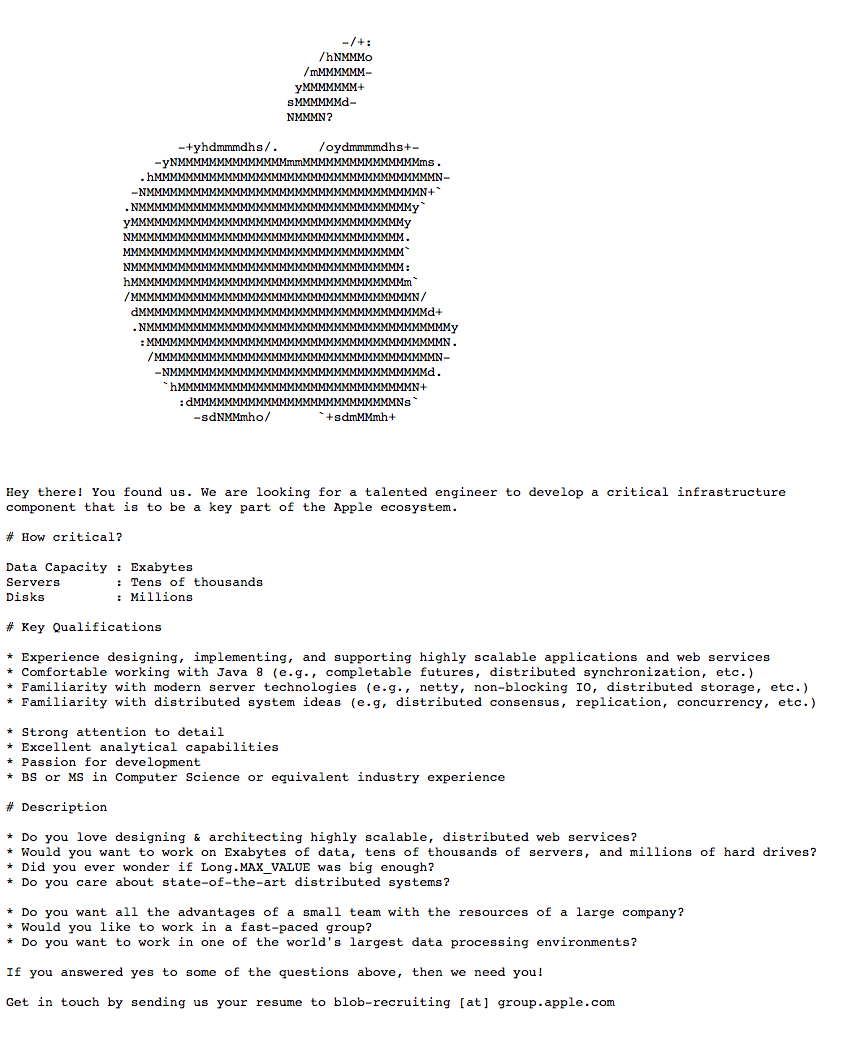
Of course, we are not talented engineers. We first discovered the page through a tweet by ZDNet's Zach Whittaker.
The phrase "us-east-1" refers to an Amazon Web Services region, and the page shows up even if you swap that string out for "us-west-1". In this context, a "blob" is most likely a piece of data that's stored in a database.
The page is also available at the IP address 17.132.22.30.
Besides that, we're stumped about how someone would find this page. Maybe there are clues included in Apple's Secure Enclave software that recently had its firmware decryption key published.
Source: businessinsider












