Logitech’s First Wireless Charger Will Put on Sale at Apple Website
08/08/2018
4051
Logitech is getting into the wireless charging game with its new Powered Wireless Charging Stand, which the company is launching later this month for $69.99.
According to Logitech, the company designed the Powered Wireless Charging Stand with Apple, and the end result is something that feels like the wireless charger that Apple should have released with the iPhone X last fall.
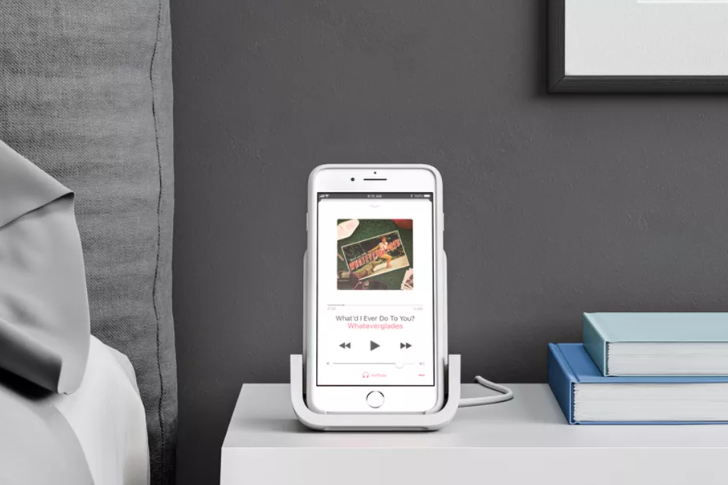
I’ve had a chance to try out the Powered Wireless Charging Stand, and it’s certainly one of the nicer chargers out there. The whole pad is made out of a sturdy, grippy plastic that holds the phone tight and doesn’t let it slide around, even when the device is vibrating.
Like any good stand wireless charger, it’s also the perfect angle for using quick glances to unlock and view notifications on an iPhone X with FaceID. And the cleverly placed stand allows phones to be charged both vertically and horizontally (in the event that you want to use a stand while watching a movie or TV show).
For better or for worse, though, the Logitech charger really does feel designed specifically for Apple’s latest iPhones, and little else. Sure, it’ll technically charge up any Qi-compatible device. But all the details — the Apple-white color scheme, the perfectly machined grooves and notches that feel designed for Apple devices, the premium price tag, the slower 7.5W wireless fast-charging standard used only by Apple — mean that you’ll probably want to look elsewhere if you don’t have an iPhone.
Considering the $69.99 price tag, there are plenty of chargers out there that use either USB-C or micro USB cables that you won’t have to worry about breaking or losing with faster-charging speeds, all at a cheaper price to boot.
But if you’re looking for a nice charger and don’t mind paying a little extra, the Powered Wireless Charging Stand is worth a look. At any rate, you’ll at least be able to buy one before Apple’s official AirPower pad comes out.
Source: appleinsider












