Tim Cook Pens Employee Email in Wake of Hurricane Harvey
08/31/2017
3748
Tim Cook pens employee email in wake of Hurricane Harvey, says Apple has donated $2M to relief efforts
Apple CEO Tim Cook this week penned a company-wide email in wake of Hurricane Harvey. In the email, obtained by BuzzFeed, Cook said that “the storm’s impact is felt by all of us” as Texas is home to some 8,700 Apple employees and outlined Apple’s efforts to help…
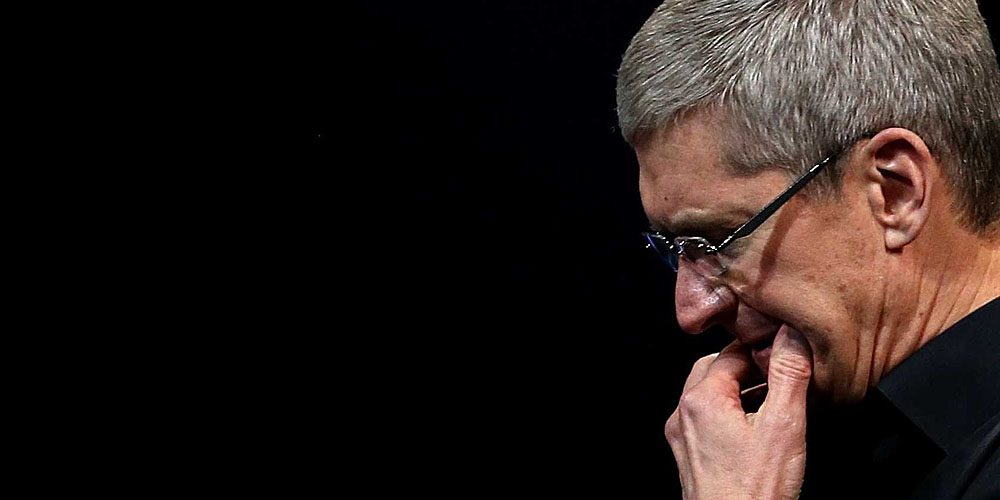
Cook noted in the email that he was in Austin last week before the landfall of Harvey and Apple’s Austin campus was already bracing for the impact and preparing to help those in need. In conjunction with the Central Texas Food Bank and Caffe Macs, Apple is running a donation drive for food, diapers, and personal hygiene items.
Furthermore, Cook said that customers have donated $1 million via iTunes to the Red Cross in support of Harvey relief efforts, while Apple itself has donated $2 million:
As Harvey was making landfall, we put in motion critical donation programs. Apple is making it easy for customers to donate directly to the American Red Cross through the App Store, iTunes and apple.com, and we’re matching employee donations two-for-one.
Cook also said that Apple is working to open its Houston area stores as soon as possible so they can “serve people who have been impacted by the storm.” The company hopes that stores will reopen as soon as tomorrow.
Finally, the Apple CEO wraps the email by saying Apple is committed to help as there is “still much to do” following Harvey’s devastation.
Source: 9to5mac












