Leaked Document Shows How Apple Decides to Replace or Repair Your iPhone
09/04/2017
4477
It can be hard to predict what will happen when you visit an Apple Store to get your iPhone repaired.
Apple's warranty for most products covers eligible repairs for its products, including the iPhone, for a year after purchase.
The document is called the "Visual/Mechanical Inspection Guide," is dated March 3, 2017, and covers the iPhone 6, 6S, and 7, as well as the associated Plus models. Apple technicians called Geniuses call it a "VMI."
VMIs are "something we use, but we don't refer to it all that often unless we get some oddball issue," another Apple technician told Business Insider. "We can normally pick out abnormal issues without using it."
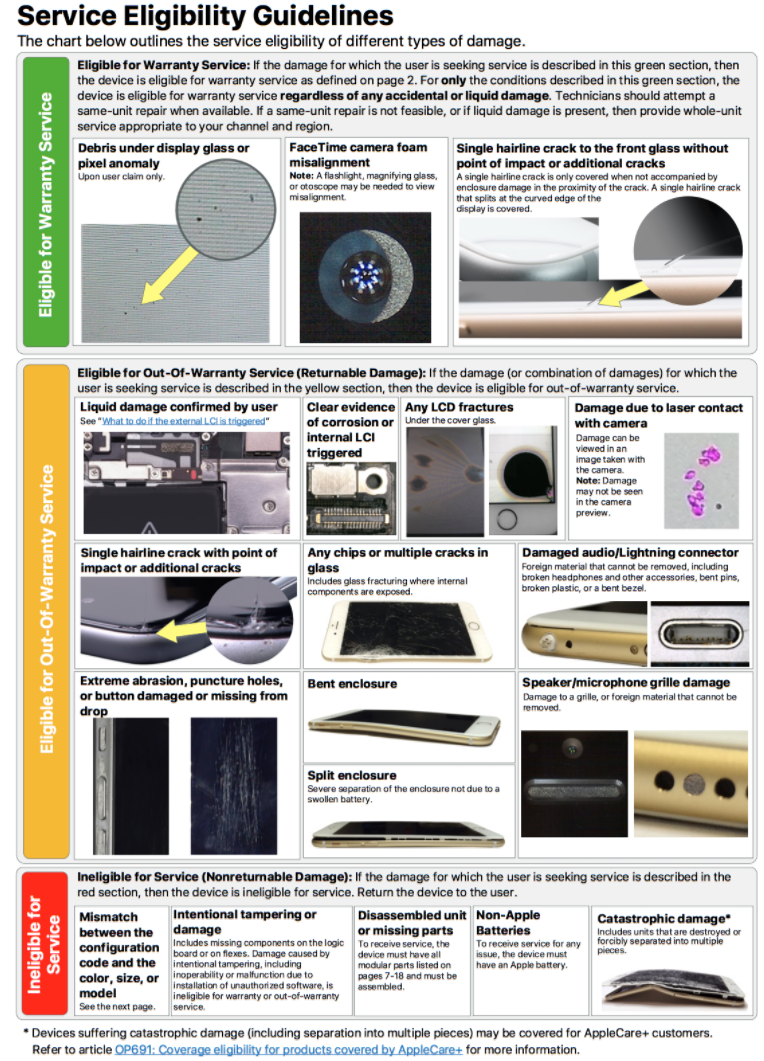
So what does the VMI look like? This chart provides an overview, with photos, about common issues that are covered: Most of this should not be a surprise if you're a longtime Apple user. If your iPhone has water damage, you'll have to pay.
The guide includes which questions a technician should ask if they think a phone has water damage and shows that they must take apart the phone before denying warranty coverage.
If you have a problem not covered in this guide, that doesn't necessarily mean you won't get a repair under warranty.
An Apple retail employee told Business Insider that the VMI wasn't the last word on whether a repair is covered — at least unofficially.
"There are always those one-off issues that the phone is technically not covered under warranty but we swap the phone anyways under warranty," an Apple technician said.
Source: businessinsider












