Apple showcasing 4K HDR Movies With New Featured Section in iTunes
09/21/2017
4395
Just two days before the first Apple TV 4K arrives to customers, Apple is showcasing 4K HDR content in iTunes. While the company first started rolling out 4K TV and movies last week, you can now view some of the top choices in a dedicated featured section…
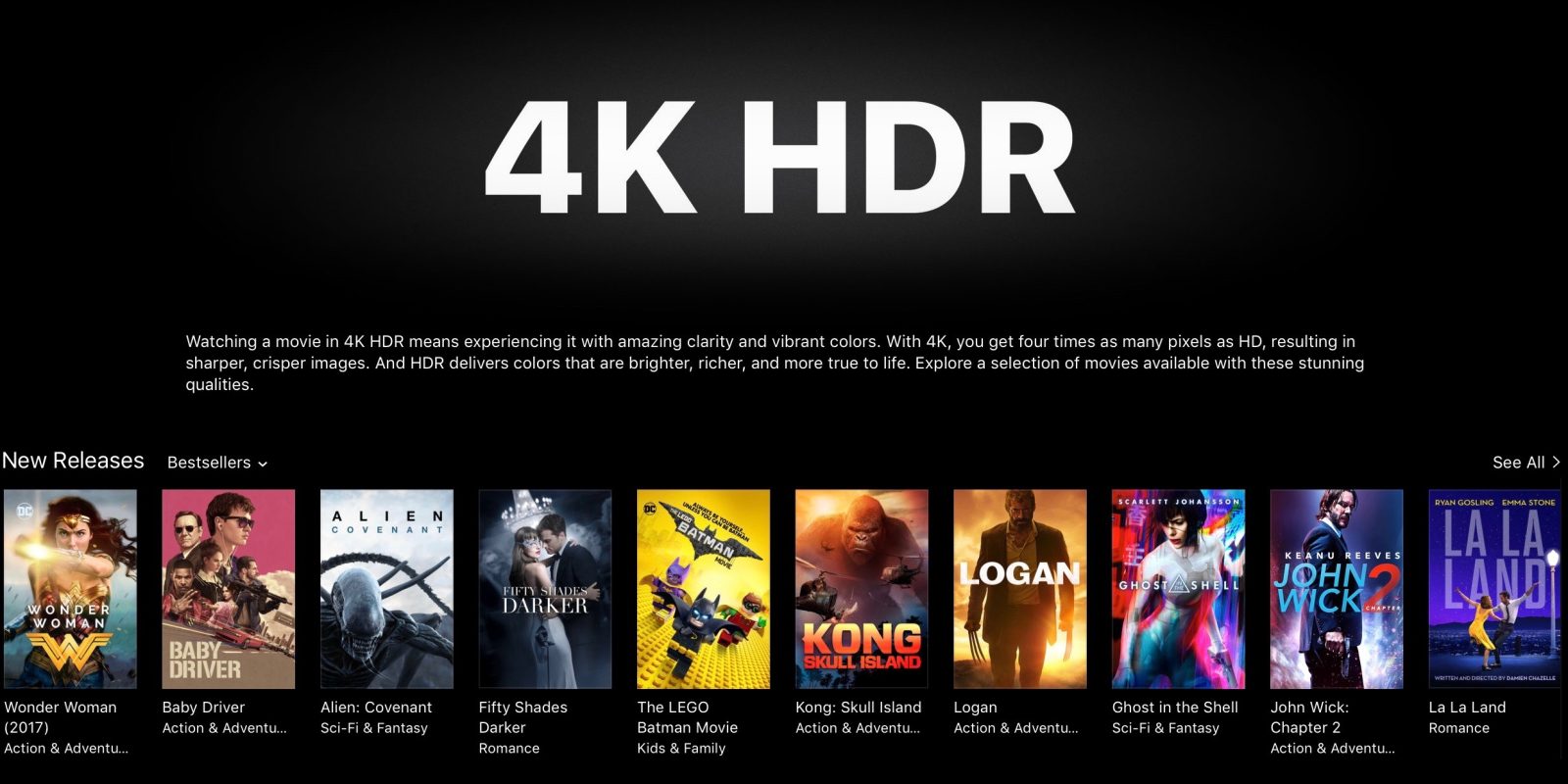
If you head to the Movies section of iTunes, you’ll see a new featured banner along the top touting 4K HDR content that is “Crisp. Lifelike. Positively Stunning.” Diving into that section will highlight a few subcategories of 4K HDR content including new content, action and adventure, drama, comedies, visually stunning, and 4K movies.
Here’s how Apple describes watching 4K HDR content:
Watching a movie in 4K HDR means experiencing it with amazing clarity and vibrant colors. With 4K, you get four times as many pixels as HD, resulting in sharper, crisper images. And HDR delivers colors that are brighter, richer, and more true to life. Explore a selection of movies available with these stunning qualities.
Apple unveiled the all-new Apple TV 4K earlier this month at its iPhone X event and the first units are expected to arrive to consumers this Friday, September 22nd. That’s also when the set-top box will be made available in retail stores.
For those movies you’ve already purchased on iTunes, Apple has upgraded them to 4K HDR quality for free when such an upgrade is available. 4K HDR movies are also the same price as normal HD films if you’re buying new ones.
Source: 9to5mac












