Apple Exploring 360-degree Full VR Helmet Concept
10/13/2017
3810
Apple is looking beyond augmented reality in the long run, as a new patent filing suggests the company has examined the potential of full virtual reality kits not just for product testing, but for consumers as well.
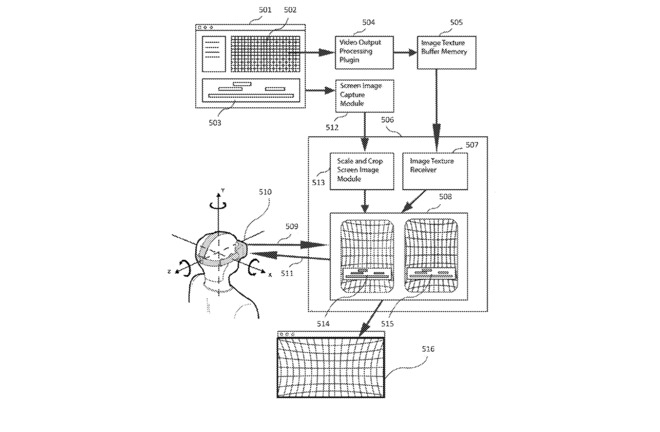
Patent application 15/485,804 was made public on Wednesday, and addresses dynamic modification of images, to present it, and relevant text-based data, to a user in real-time. The patent application is applicable to static and moving images, both in a limited field of view, and encompassing all of the X, Y, and Z axes for a full panorama of vision.
The patent filing also briefly addresses input lag from the headset. Latency between a user's motion and image movement on the head-mounted display can cause motion sickness in some users, so Apple, amongst others, try to keep it to a minimum.
Few actual technical details are present in the patent application, as is the case with most patents. Wile DirectX 11 controls are mentioned, Apple's implementation in the patent relies on OpenGL and Metal, and both routines use of SpriteKit, Core Animation, and Core Graphics.
Beyond the Metal and specific routines mentioned in the patent filing, it it not immediately clear how the patent application differs from others by Facebook's Oculus, and other companies.
The application makes no mention of ARKit at all. This isn't Apple's first foray into virtual reality, as it suggested developers focus on full VR when it announced eGPU support coming to High Sierra.
Source: appleinsider












