Apple Pay Cash Internal Testing Expands Ahead of Public Release
10/16/2017
4956
A few weeks ago, reports indicated that Apple was testing its upcoming Apple Pay Cash service internally using iOS 11.1. Now, Apple appears to be expanding testing of its peer-to-peer payment service with a new batch of employees.
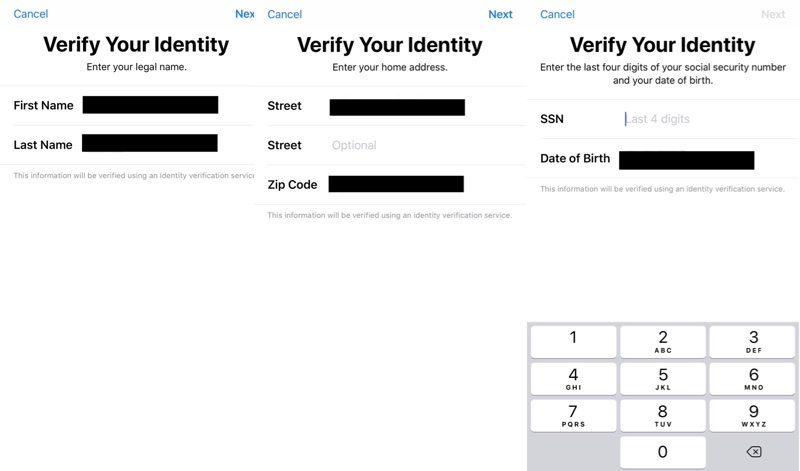
According to MacRumors, Apple has extended Apple Pay Cash testing to retail employees, which opens the platform up to a much larger crowd of users. Retail employees allegedly gained access to the platform yesterday, using an internal iOS profile to enable it on their iOS 11.1 device.
Screenshots show the Apple Pay Cash setup process, which is a three-page prompt asking for your name, address, social security number, and date of birth.
Apple Pay Cash is essentially Apple’s way of competition with the likes for Square Cash, Venmo, and PayPal. the service integrates directly into iMessage and makes it easy for users to send money to one another. Once you receive money, you can either transfer it to your bank account or spend it using an Apple Pay Cash card on your device.
Apple first unveiled Apple Pay Cash at WWDC, but the company later said it wouldn’t be coming as part of the initial iOS 11 release. Apple’s website has hinted at an October release.
Source: 9to5mac












