Apple Pay Is Finally Starting to Gain Traction With Retailers
10/24/2017
4456
Although Apple announced Apple Pay to much fanfare three years ago, the mobile payment service has struggled to gain traction since. Only 27% of eligible iPhone owners have ever used Apple Pay and only 8% use it every week, according to payment systems consultant First Annapolis.
But there are signs that Apple Pay, which allows users to store their credit cards in their iPhones and to buy things in stores by tapping their devices on compatible payment card readers, is finally starting to catch on. When people do make mobile payments, they're almost always using Apple Pay, according to Apple. Meanwhile one of the big problems that's slowed adoption — the large number of retailers that don't accept mobile payments — is starting to be solved.
Supermarket chain Albertsons, for example, announced Monday that it's started accepting Apple Pay. And other retailers may not be far behind. Already more widely accepted than PayPal, Apple Pay should be accepted by nearly half of all retailers within the next year, as this chart from Statista, which is based on data from Boston Retail Partners, indicates.
With any luck, Apple Pay will fulfill the promise of Jennifer Bailey, who oversees the service as a vice president at Apple. On Sunday, Bailey declared the service was "the future of everyday spend."
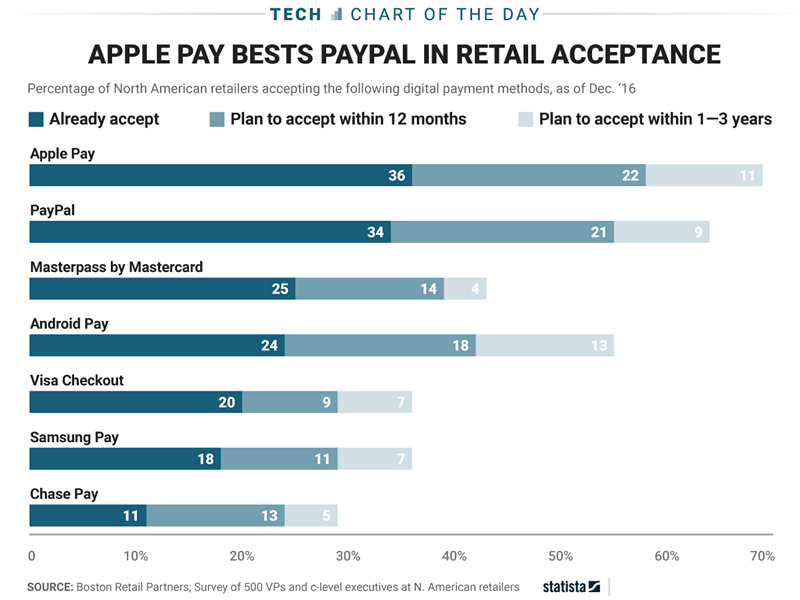
Source: businessinsider












