iOS 10 New Feature : Send Money With Siri
11/16/2016
7559
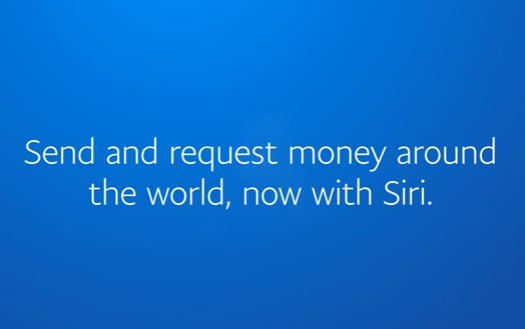
PayPal users can now send and request payments using simple voice commands via Siri on iOS 10 on iPhone and iPad. The online payments company is making the new feature available to users in 30 countries, and in a number of languages, and it requires only that the iOS app be installed with a logged in user account.
Using the feature is as easy as asking Siri to send a specific amount of money to a friend or contact using their name. As mentioned, you can also ask for payment from a friend by name using Siri. You then get a confirmation screen and Siri voice response confirming the amount and recipient for your transaction. PayPal’s positioning this as a useful feature for the holiday season, when PayPal anticipates the peer-to-peer money transfer market will heat up considerably.
If you say "Hey Siri,please send David 20$",and then Siri will comfirm with you like that :
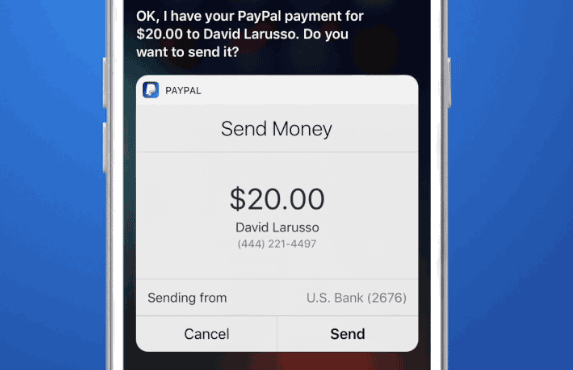
The new features are made possible using Siri’s expanded third-party integration options released in iOS 10, which include sending payments, requesting rides, sending messages, searching photos, making VoIP calls and starting workouts.
Source: techcrunch












