Apple Releases Fourth iOS 11.2, WatchOS 4.2, and tvOS 11.2 Betas
11/20/2017
5017
A day after releasing macOS 10.13.2 beta 4, Apple has released the fourth beta version of iOS 11.2 beta for developers. tvOS 11.2 beta and watchOS 4.2 beta are also available for testing. You could experience this verison on 3uTools.
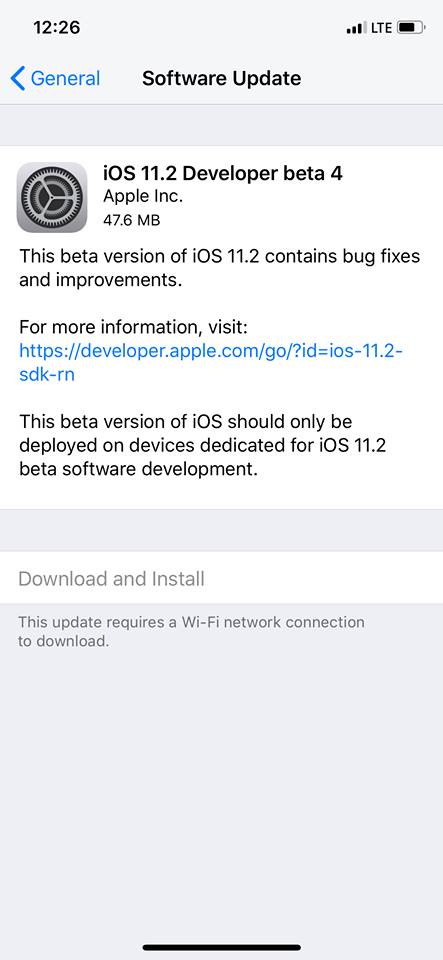
iOS 11.2 will likely include AirPlay 2 and Apple Pay Cash support in addition to SiriKit for HomePod which was detailed at the end of October.
Feedback app included during beta
No sign of Messages in iCloud yet, some level of AirPlay 2 present
Calculator bug caused by slow animation fixed
Some emoji are tweaked
Additional Live wallpapers for iPhone X (see here)
Apple Pay Cash beta for testing
New introductory pricing option for subscription apps
New Control Center explainer for Wi-Fi and Bluetooth behaviors
New Control Center indicator on iPhone X (previously spotted from Apple but not in prior iOS versions)
tvOS 11.2 adds new features to Apple TV 4K including the ability to control when video is played back in HDR and at various frame rates.
While these changes are currently limited to beta testers, Apple recently released iOS 11.1.1 to all customers with a fix for the notorious autocorrect issue that turned ‘I’ into ‘A [?]’. iOS 11.1.2 included a fix for iPhone X screens not working momentarily during cold conditions.
We’ll update and highlight any changes in the latest betas shortly.
Source: 9to5mac












