Your iPhone Can be Unlocked By A Hedgehog?
11/24/2016
5017
To protect your devices, security experts often recommend having a backup method of authentication – but, they probably didn’t mean your pet hedgehog. In an adorable new video, a hedgehog named Sashimi can be seen using her tiny paw to unlock an iPhone, successfully passing through the TouchID sensor.
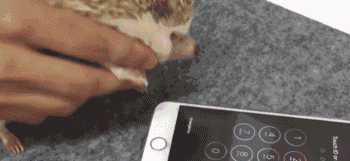
It works just like it would for a person, requiring the print be pressed multiple times onto the home button in order to capture its unique design.
With someone holding Sashimi and gently pressing her paw down on the sensor, the hedgehog accesses the iPhone's home screen without any trouble. Though adorable, the video also raises questions on the security of this feature. Locking your phone or computer with your fingerprint is a convenient form of security — but it's also perhaps not as safe as you'd think. In their rush to do away with problematic passwords, Apple, Microsoft and other tech companies are nudging consumers to use their own fingerprints, faces and eyes as digital keys.

Smartphones and other devices increasingly feature scanners that can verify your identity via these 'biometric' signatures in order to unlock a gadget, sign into web accounts and authorize electronic payments. But there are drawbacks: Hackers could still steal your fingerprint — or its digital representation. Police may have broader legal powers to make you unlock your phone. And so-called 'biometric' systems are so convenient they could lull users into a false sense of security. We may expect too much from biometrics. No security systems are perfect,' said Anil Jain, a computer science professor at Michigan State University who helped police unlock a smartphone by using a digitally enhanced ink copy of the owner's fingerprints. Biometric security seems like a natural solution to well-known problems with passwords.
Source:dailymail













