Apple’s Black Friday Shopping Deal Hits Australia, Offers Gift Card Worth Up to $160
11/24/2017
3244
It’s already Friday in Australia, and Apple’s Black Friday deals – aka ‘one day shopping event’ – have just gone live in the country.
Apple is offering a Apple Store gift card worth up to A$210 (US$160) with the purchase of selected iPhones, iPads, Macs and Apple Watches …
Our one-day shopping event is on. Today only. Get a gift card worth up to A$210 with the purchase of selected Apple gifts.
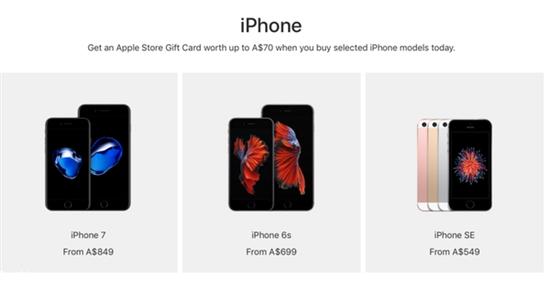
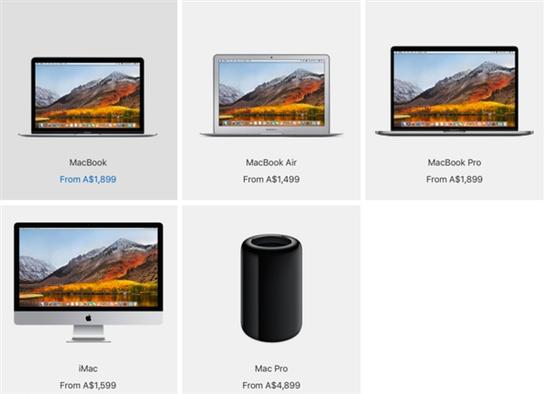
Apple’s Australian homepage has an ‘Imagination is a gift’ panel leading to a gifts page headed by the offer. Clicking through shows the following incentives in the form of an Apple Store Gift Card:
iPad, iPad Pro, iPad mini 4: A$140 = US$106
iPhone 7, iPhone 6S, iPhone SE: A$70 = US$53
Apple Watch Series 1 with white/black sports band: $A35 = US$27
MacBook, MacBook Air, MacBook Pro, iMac, Mac Pro: A$210 = US$160
It’s likely that Apple will round the values for each country, suggesting gift cards worth $25, $50, $100 and $150 in the USA.
Apple is also promoting its holiday gifts, headed by the iPhone X and iPhone 8. Other suggested products include AirPods, iPhone cases, Apple Watch Series 3, Apple Watch bands, iPad accessories, MacBook Pro, Beats headphones, Apple TV, selfie stick, wireless charging pad, photo printer, drone, R2-D2 toy and Apple Store Gift Cards.
We’re of course rounding up all the best Black Friday deals, which this year includes $5 off any print book order over $20 at Amazon – just apply coupon code GIFTBOOK17.
Source: 9to5mac












