YouTube App Update Fixes for iOS 11 Battery Drain Bugs
11/28/2017
6837
Two weeks ago, we highlighted that many iPhone and iPad users were seeing severe battery issues when playing videos in the YouTube app; the device would become unnaturally warm and battery would quickly deplete when it really shouldn’t. A YouTube app update visible today in the App Store promises a fix for this problem.
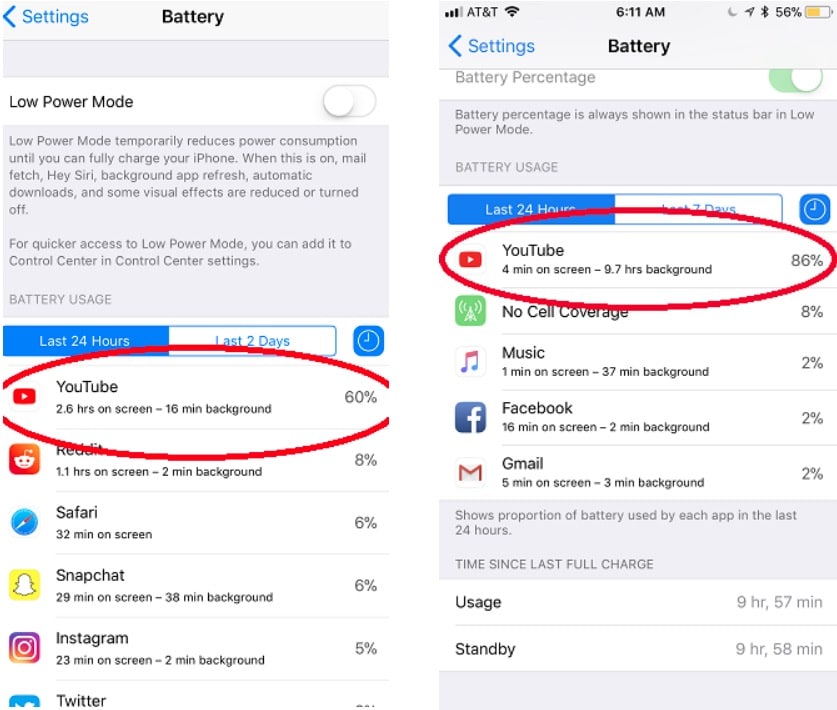
The YouTube app has always been a bit of a battery hog but there was seemingly an issue with either iOS 11 or the app code itself that amplified its power usage significantly.
Some people previously reported that watching a 15-minute clip could use more than 10% of the iPhone’s battery and make the device get noticeably warm. This is clearly way beyond normal expectations – watching a video is not a CPU or GPU intensive task.
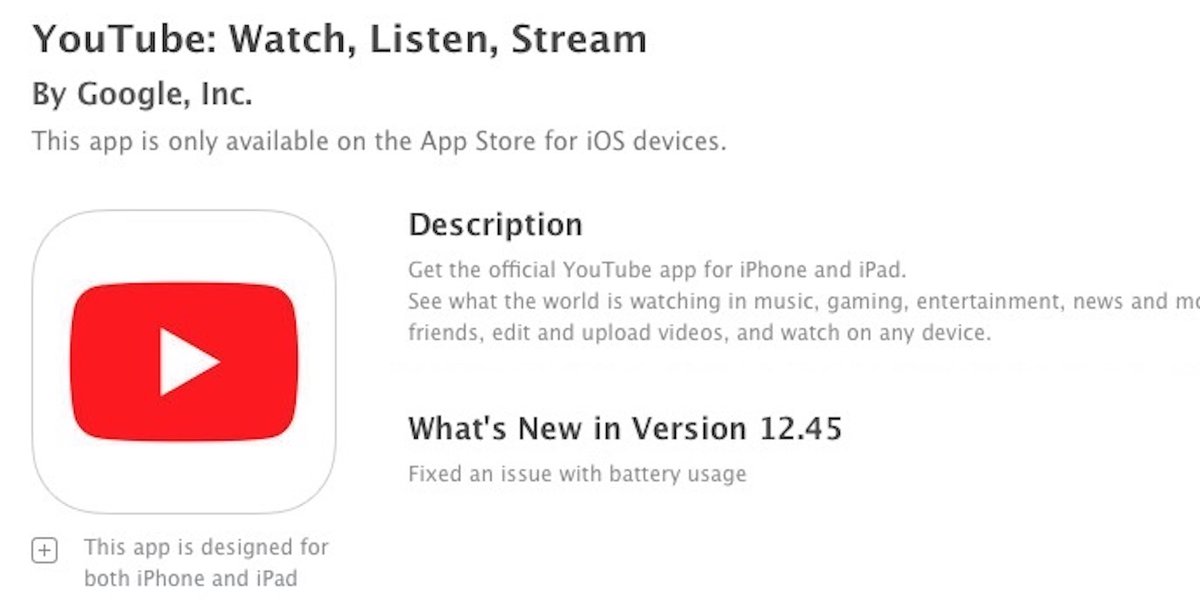
The release notes for version 12.45 of the YouTube app released a few hours ago says that it ‘fixed an issue with battery usage’.
We haven’t tested thoroughly by any means but watching a 30-minute clip had no abnormal effect on my personal iPhone X using the latest YouTube update. This is a good sign at least. Let us know in the comments if you are still seeing battery drain or if the new update has indeed fixed the battery problems for you.
Source: 9to5mac












