Apple Stores to Host Free 'Hour of Code' Sessions in Early December
11/29/2017
3493
Apple today announced it has opened registration for free all-ages "Hour of Code" sessions between December 4 and December 10 of this year at all of its nearly 500 retail stores around the world.
Apple also introduced a new Hour of Code challenge in the Swift Playgrounds app for iPad that invites students to build a digital robot, and added new teacher resources to the Everyone Can Code curriculum to help students learn Swift.
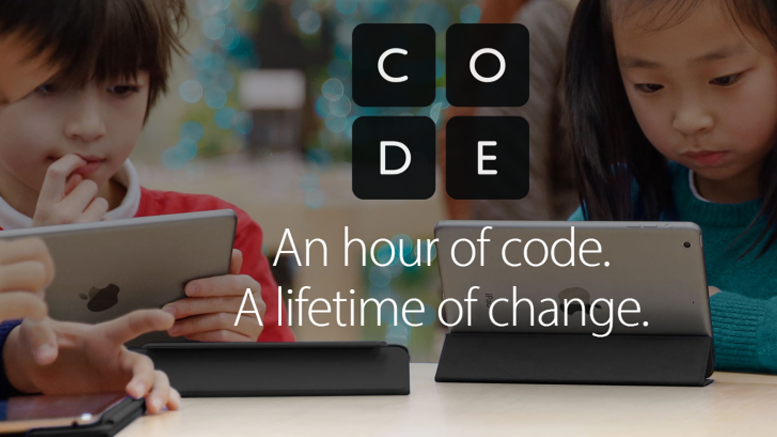
Apple's new Everyone Can Code curriculum includes a free Hour of Code guide featuring the new Swift Playgrounds challenge to make it easy to get started teaching code in schools, community centers and after-school programs. Schools can easily host their own one-hour Hour of Code event anytime simply by downloading the Swift Playgrounds app and Hour of Code guide.
Apple has offered Hour of Code sessions for five consecutive years in celebration of Computer Science Education Week.
Source: macrumors












