Taylor Swift’s ‘Reputation’ Is Finally Coming To Spotify And Apple Music Tonight
12/01/2017
4345
Three weeks after hitting iTunes, Taylor Swift’s new album Reputation is starting to roll out on Apple Music.
Most new music is distributed on both subscription streaming services as well as digital and physical sales on release day, but Swift has strategically kept her new releases off of streaming services historically.
The artist famously kept her previous album 1989 off of Apple Music two years ago and publicly wrote about her disapproval of how Apple was handling its three month trial period. Artists originally weren’t being paid during the period that subscribers weren’t paying, but Apple quickly changed its position and decided to eat the cost during its lengthy trial period.
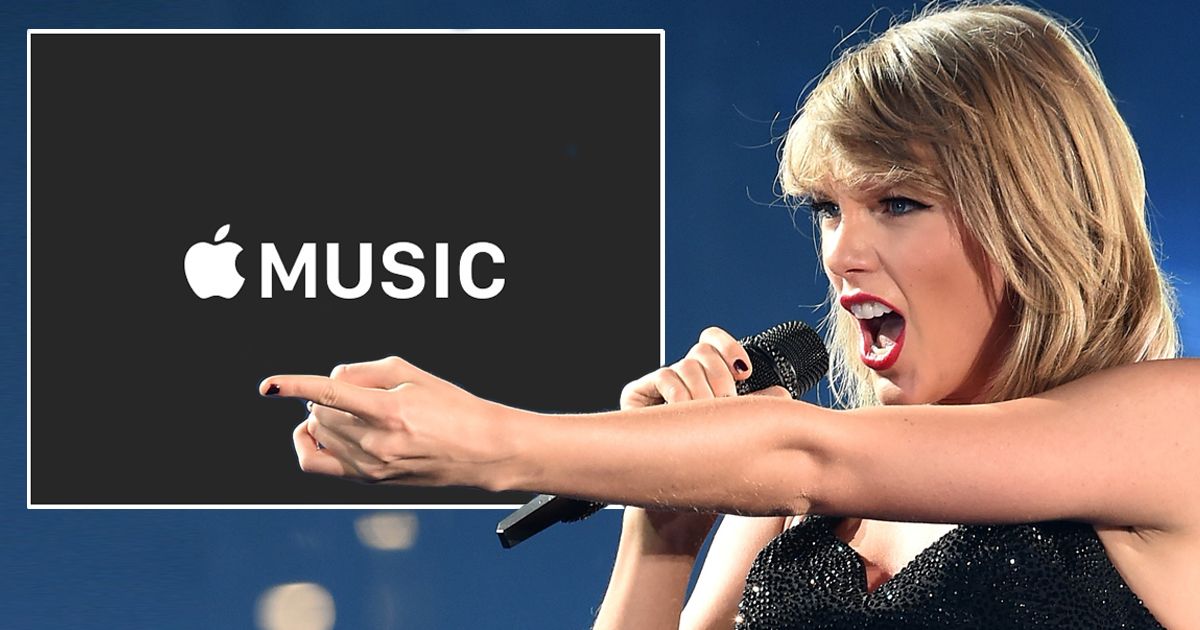
While Apple Music’s free trial period only exists during the first three months, Spotify maintains an ad-backed free tier for all non-paying users. Swift only recently allowed her catalogue to be streamed on Spotify’s free tier which does pay artists for streams.
For her latest album, the decision was likely an effort to maximize initial sales following the release as Apple Music and Spotify subscribers needed to purchase the music before now. (This is certainly what happened in my house with my four-year-old Taylor Swift fan.) That’s a reasonable position as many popular films are available to purchase digitally before becoming available to rent.
Since her initial public disagreement with Apple, Taylor Swift and Apple Music have teamed up several times on various projects. Apple Music is the exclusive home of the 1989: World Tour video concert documentary. Swift has also appeared in a number of Apple Music ads promoting the subscription music service.
That collaboration didn’t land Apple Music access to Reputation at launch, however, but it looks like subscribers should start seeing the album available overnight.
Source: 9to5mac












