Apple May Be Eyeing a Foldable iPhone
12/04/2017
4965
Apple’s next big innovation may be a foldable iPhone that opens and closes like a book.
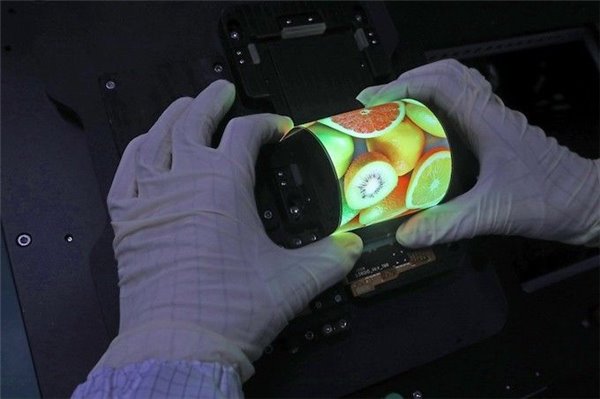
AMOLED displays are known for being able to render a deep black color when needed, a huge plus on any display and something you'll notice right away when comparing with your standard IPS (in-plane switching) LCD (liquid crystal display). The benefit is obvious when watching a movie or viewing a picture that's supposed to contain "true" black.d. Reportedly Apple may cooperate with Chinese AMOLED manufacturer whom may support Apple new screen for iPhone, and reduce the cost from Apple. Let's watch an video about AMOLED:
A foldable iPhone could eliminate some of the inconvenience of carrying full-size smartphones in pockets and purses. Instead, people could fold and then unfold them like a piece of paper when they want to make a call or check their email.
As we reported that Apple filed a patent showing designs for a folding display the technology is related to any kind of electronic device that has a display, like a “laptop computer, a tablet computer, a cellular telephone, a wristwatch, or other electronic device (e.g., a portable device, handheld device, etc.).”
If it were to create a foldable iPhone screen, Apple could likely use similar technology in its other products like Mac computers and Apple Watch.

Apple isn’t the only company reportedly interested in foldable smartphones. Samsung is also rumored to be working on a foldable version of its Galaxy branded smartphones.
It should be noted that just because Apple has applied for a patent, doesn’t mean that it will indeed create a foldable iPhone. Companies routinely file and receive technology patents that never become actual products.












