Apple Wins Block Against European Trademark for Xiaomi's Mi Pad
12/06/2017
4333
Apple on Tuesday won a years-long bid to stop Xiaomi from trademarking the name of its Mi Pad tablet in the European Union, which Apple argued was too similar to iPad.
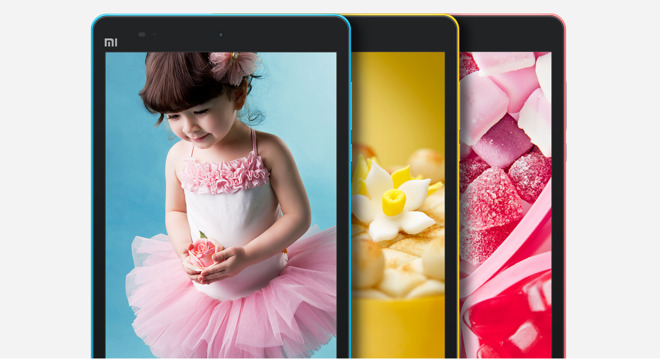
"The dissimilarity between the signs at issue, resulting from the presence of the additional letter 'M' at the beginning of 'Mi Pad,' is not sufficient to offset the high degree of visual and phonetic similarity between the two signs," the European Union's General Court ruled according to Reuters. It noted that English-speaking people were likely to interpret "Mi" as "my," and hence pronounce it like the "i" in iPad.
Xiaomi should still be able to sell the Mi Pad in Europe, just without trademark protections. The company has the option of appealing the General Court's decision at the higher Court of Justice.
Xiaomi first applied for an E.U. trademark in 2014. Apple in turn filed a complaint, which the E.U. Intellectual Property Office upheld in 2016.
The Chinese vendor has often deliberately imitated Apple, for instance launching the Mi Notebook Air in 2016. While it does make some high-end products —such as the Mi Mix 2 smartphone, with an edge-to-edge display —it typically makes some sacrifices to compete on price.
Source: appleinsider












