Apple Seeds First Beta of iOS 11.2.5 to Developers
12/14/2017
6122
Apple today seeded the first beta of an upcoming iOS 11 update to developers, just over one week after releasing iOS 11.2, the second major iOS 11 update, and just a few hours after releasing iOS 11.2.1.
Registered developers can download the iOS 11.2.5 beta from Apple's Developer Center or over-the-air once the proper configuration profile has been installed from the Developer Center. 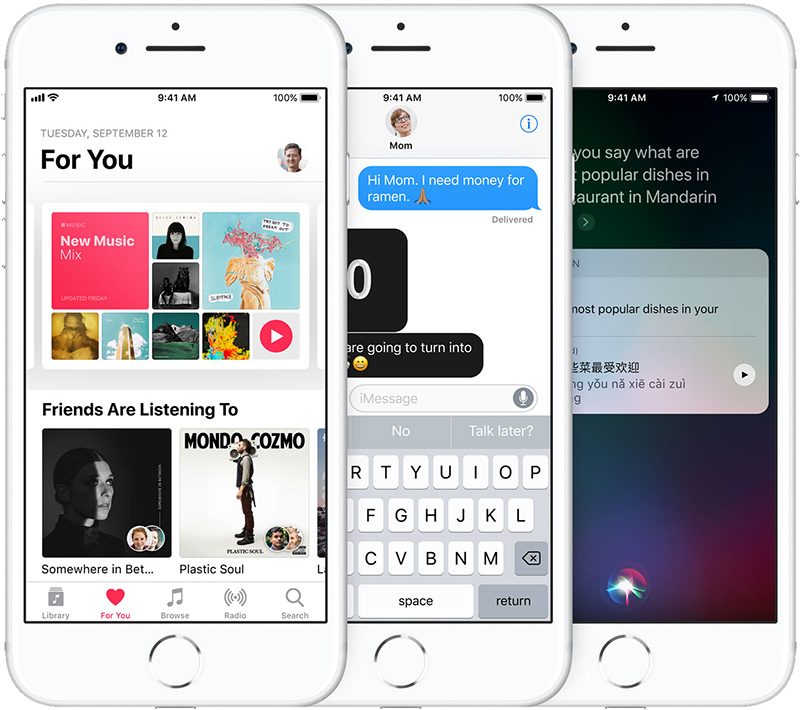
It's not clear what new features will be included in the iOS 11.2.5 beta, but as a minor 11.x.x update, it is likely to focus primarily on bug fixes and security improvements rather than major outward-facing changes. It's not clear why Apple has skipped several numbers to release an 11.2.5 beta.
We are still waiting on two major iOS 11 features that have yet to be introduced, though. iCloud Messages and AirPlay 2 have not yet been fully implemented and are likely to be added in an upcoming beta.
Prior to iOS 11.2.5, Apple released iOS 11.2, which brought Apple Pay Cash, Apple's new peer-to-peer payments service, plus faster 7.5W wireless charging and a long list of bug fixes.
Source: macrumors












